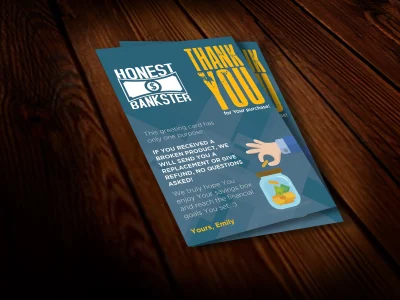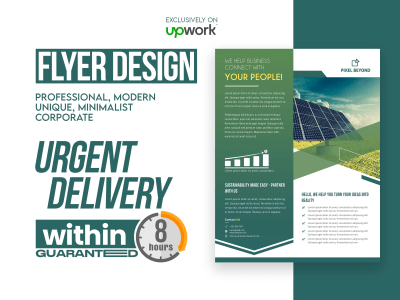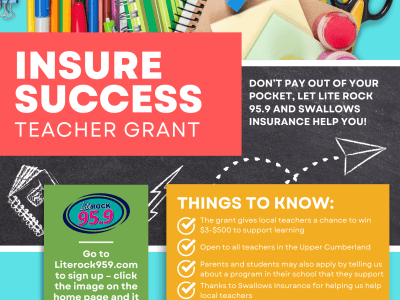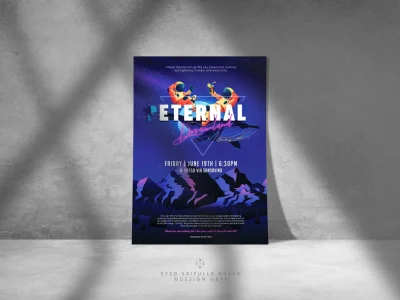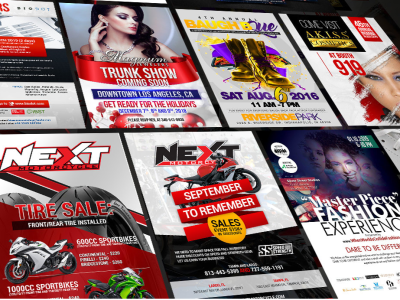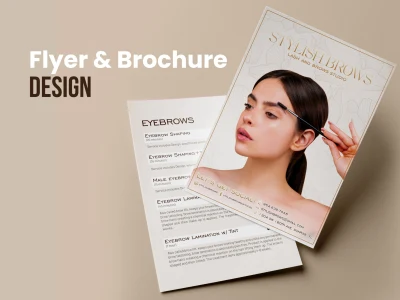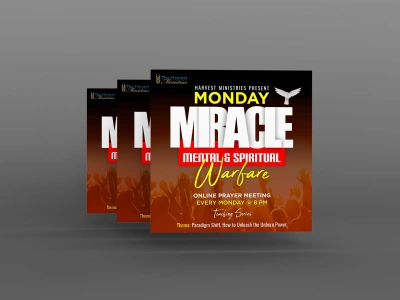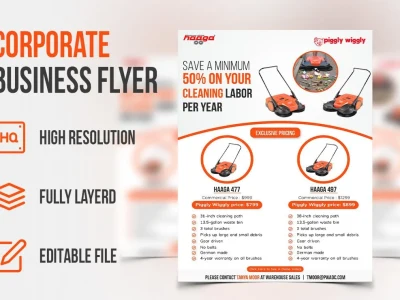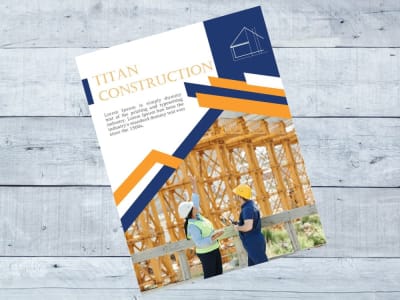Flyer Design
Eye-catching flyer designs that lead to more interest and sales.
Top projects you may like
These projects are highly rated by other clients
View All ProjectsTop flyer design projects
Reach your target audience with attractive flyer designs
View All ProjectsProjects with great reviews
These designers got great reviews recently
All Great ReviewsProjects by price
Explore projects that fit your budget
All flyer design projects
Flyer Design FAQs
What is the best free flyer maker?
Creating a professional flyer can be easier than you think, and there are plenty of free flyer makers out there, such as Canva. You don’t have to have a degree in graphic design to make a high-quality flyer, and Canva can be used to make attention-grabbing business flyers, event flyers, or marketing flyer handouts.*
*Upwork is not affiliated with and does not sponsor or endorse any of the tools or services discussed in this section. These tools and services are provided only as potential options, and each reader and company should take the time needed to adequately analyze and determine the tools or services that would best fit their specific needs and situation.
*Upwork is not affiliated with and does not sponsor or endorse any of the tools or services discussed in this section. These tools and services are provided only as potential options, and each reader and company should take the time needed to adequately analyze and determine the tools or services that would best fit their specific needs and situation.
Where can I design a flyer?
Along with Canva, more-advanced applications such as Photoshop are great for designing eye-catching flyers. While Photoshop requires some design skills and knowledge of design tools, you can use it to create custom flyers with high-resolution infographics and images.*
*Upwork is not affiliated with and does not sponsor or endorse any of the tools or services discussed in this section. These tools and services are provided only as potential options, and each reader and company should take the time needed to adequately analyze and determine the tools or services that would best fit their specific needs and situation.
*Upwork is not affiliated with and does not sponsor or endorse any of the tools or services discussed in this section. These tools and services are provided only as potential options, and each reader and company should take the time needed to adequately analyze and determine the tools or services that would best fit their specific needs and situation.
How do I make an advertising flyer?
Flyers are great for advertising and can take many forms: Real estate flyers, trade show flyers, and sale flyers are all types of advertising flyers. First, look for an attractive flyer design template online and either use your own images or browse free stock photos that you can use. Be sure to include information about whatever special sale or promo you’re advertising, and add contact information. If you don’t have an artist’s touch, rely on Upwork to help you find someone to design your flyer for you.
What can I use to design a flyer?
You can use free design tools like Canva or more-advanced programs such as Photoshop to design a flyer. It’s also helpful to look online for flyer design ideas before you get started so you can decide how to put together your flyer. You can use free stock images or your own images, and play around with typography and colors to see what looks best.*
*Upwork is not affiliated with and does not sponsor or endorse any of the tools or services discussed in this section. These tools and services are provided only as potential options, and each reader and company should take the time needed to adequately analyze and determine the tools or services that would best fit their specific needs and situation.
*Upwork is not affiliated with and does not sponsor or endorse any of the tools or services discussed in this section. These tools and services are provided only as potential options, and each reader and company should take the time needed to adequately analyze and determine the tools or services that would best fit their specific needs and situation.
How do you make a catchy flyer?
You don’t have to be a graphic designer to make a great flyer. When you’re designing a catchy flyer, be sure to use bold typography and eye-catching images. First, look for flyer templates and create a mock-up of your flyer that includes important details and information. Then add photos and color, and adjust the layout to make sure it’s appropriate. The more often you design them, the easier they get, so harness your creative side and start practicing.