Best Git Repositories: Google vs. Bitbucket vs. GitHub

Git is a distributed version control system (VCS) for tracking and managing revisions of computer files. In contrast with centralized version control systems such as Subversion (SVN), Git’s distributed approach to version control and code collaboration makes it easier for teams of developers to track changes and collaborate on software projects.
For software companies, it is incredibly important to be able to track who made changes to what and when. A well-maintained Git repository can streamline feature development, patching, issue tracking, troubleshooting, and deployment for the whole team. Git’s heavy emphasis on automation also makes it a key component of the DevOps toolchain for implementing continuous integration and deployment (CI/CD) pipelines.
While there are many Git repositories available, GitHub has long been the undisputed king of open-source Git repositories while enterprise projects would turn to Bitbucket for its seamless integration with Atlassian products such as Jira, Confluence, and Sourcetree. Today, a new tech titan has entered the fray: Google Cloud Source Repositories.
So which one of these Git repositories is best for your project? In this article, we’ll dive into the details you need to know to choose between GitHub, Bitbucket, and Google Cloud Source Repositories.
How Git repositories, version control, and code collaboration work
The easiest way to understand how Git VCS streamlines the software development process through improved developer collaboration is to see it in action.
Here’s how Git version control works from the perspective of an individual developer on a team:
- Fork an existing repository (e.g., the main source code repository for your project, usually hosted on a Git repo service as a bare repository). This creates a copy of the original repository on a developer’s local machine.
- Clone the fork with “git clone” to allow you to make changes to a copy of this forked repository.
- Add a Git remote to your clone to allow you to push and pull changes to and from the original project repository on the remote hosting platform. Most systems will do this automatically (e.g., origin in GitHub)
- Add a feature branch with “git checkout” to your clone to track the changes you wish to eventually push to the original repository.
- As you code the new feature, regularly commit changes to the feature branch with “git add” and “git commit” making sure to explain your changes with concise but detailed comments.
- Once finished, use “git push” to push your changes to your target Git remote.
- Finally, open a pull request to merge the changes pushed to the Git remote with the original project repository.
- The admin or Git developer in charge of the main repository will be able to reject or approve changes to the original project repository. Once accepted, your pull request will pull the new repo complete with any other changes other developers made to their respective branches, keeping your copy up-to-date.
Branches allow developers to collaborate easily on large projects by enabling them to work in parallel. The fork and branch workflow is just one example of how a team might use Git. There are numerous other approaches businesses can use that make sense for their teams.
Google Cloud Source Repositories
Google Cloud Source Repositories is the relative newcomer to the world of Git version control systems and code collaboration tools. In many ways, this is less a bid to compete in the Git repository space and more a spiritual successor to Google Code, the now defunct non-Git-based version control platform and code collaboration tool that lost market share to Git repositories when GitHub and Bitbucket first entered the scene. Google Cloud Platform was long overdue its own Git repository solution.
Key features of Google Cloud Source Repositories include:
- Fully-managed Git
- Unlimited private repositories
- Code review
- Fast code search
- Issue tracking with Google Cloud Platform
- Google App Engine
- Automation support for CI/CD (via Kubernetes integration)
Google Cloud Source Repositories pricing and packaging options
- Free Plan: Up to 5 users, 50 GB storage, and 50 GB egress
- Overages: $1 per project-user over 5, $0.10 per GB per month over 50 GB, $0.10 per GB of network egress per month above 50 GB
Google Cloud Source Repositories core differentiators
Beyond seamless integration with Google Cloud Platform, one thing that sets Google Cloud Source Repositories apart from the competition is the ability to set up automated mirroring of other repositories, including GitHub and Bitbucket. Imagine having access to all your remote Git repositories from a single dash. This is probably also part of the reason Google offers significantly more GB of storage than the competition.
Bitbucket
Bitbucket is Atlassian’s offering for Git version control and code collaboration. If you use Jira or other Atlassian products in your business or technology pipeline, Bitbucket’s seamless integration will be a major selling point.
Key features of Bitbucket include:
- Fully-managed Git
- Support for centralized version control via Mercurial VCS
- Unlimited public/private repositories
- Code review
- User-friendly Git client via Sourcetree
- Issue tracking with Jira
- Built-in automation support for CI/CD (build, test, deploy, and debug)
Bitbucket pricing and packaging options
- Free Plan: Up to 5 users, 1 GB storage, and 50 build minutes per month
- Standard: $3 per user, 5 GB storage, and 2,500 build minutes per month
- Premium: $6 per user, 10 GB storage, and 3,500 build minutes per month
Core differentiators
Bitbucket offers the best in-class integrations with Atlassian products such as Confluence, Jira, and Trello. Many software companies use Jira as an issue tracker and Trello as a Kanban board to implement agile project management practices within their organization. The advantage of integrating business operations with development teams through your git repository hosting service is not to be understated.
GitHub
GitHub is the market leader of Git hosting services and the platform most often credited with the rise of Git version control and code collaboration tools. As of January 2020, GitHub boasts over 40 million users and more than 100 million repositories (28 million public repositories). As of 2020, GitHub is free for teams.
Key features of GitHub include:
- Fully-managed Git
- Support for centralized VCS via SVN clients
- Unlimited public/private repositories
- Code review
- Issue tracking
- Powerful code search
- Largest open-source community
- Built-in automation support for CI/CD (GitHub Actions)
GitHub pricing and packaging options
- Free Plan: Up to 3 users, 500MB storage, 2,000 actions per month
- Team: $4 per user, 2 GB storage, 3,000 actions per month
- GitHub Enterprise: $21 per user, 50 GB storage, 50,000 actions per month
- GitHub One: custom quote, 50 GB storage, 50,000 actions per month
GitHub’s core differentiators
GitHub stars are a badge of honor for developers and their open source projects. If you’re looking for a place to open-source a project to the public, GitHub is the place to do it. While the pricing may appear steep, those rates only apply to private repos, action minutes and other rates/limits are waived for public repos. It’s also worth noting that GitHub’s popularity means it has the widest offering of third-party integrations—from Jenkins to Slack, automation and integration is relatively easy.
Google vs Bitbucket vs GitHub: Which Git repository is better?
So between Google, Bitbucket, and GitHub, which is the best repository for your needs? All three git repositories offer fully-featured and scalable code collaboration and version control solutions. Your decision really boils down to the core differentiators we highlighted for each product above.
You should use Google Cloud Sources Repositories if…
- You want the option that provides the most data storage per cost
- Your technology stack is built off of Google Cloud Platform and Google apps
- You want the ability to seamlessly mirror repositories from multiple sources including GitHub and Bitbucket.
You should use Bitbucket if…
- You want best-in-class integration with Jira, Trello, and other Atlassian products.
- You’re looking for a more affordable place to host your private repositories or collaborate in small teams.
- You’re looking for a secure repository ecosystem that caters towards enterprise app development.
You should use GitHub if…
- You’re looking for a place to showcase your work
- You’re looking to build a large developer community around your open-source project
- You want the gold-standard of Git repository features with well-rounded integrations to all the major cloud platforms (e.g, AWS, Azure).
At the end of the day, it’s generally a good idea to pick the Git version control system that best synergizes with your business workflow, third-party integrations, and technology stack. For example, Amazon has AWS CodeCommit, while Microsoft has Azure Repos, and GitLab offers a truly open-source alternative to GitHub. Choose the Git repository solution that’s best for your project.
Heading
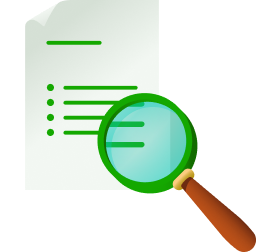


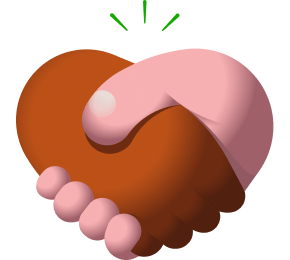

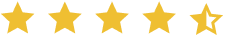
%20(1).png)
Get This Article as a PDF
For easy printing, reading, and sharing.


.svg)
%201.svg)








.png)
.png)
.png)
.png)
.png)



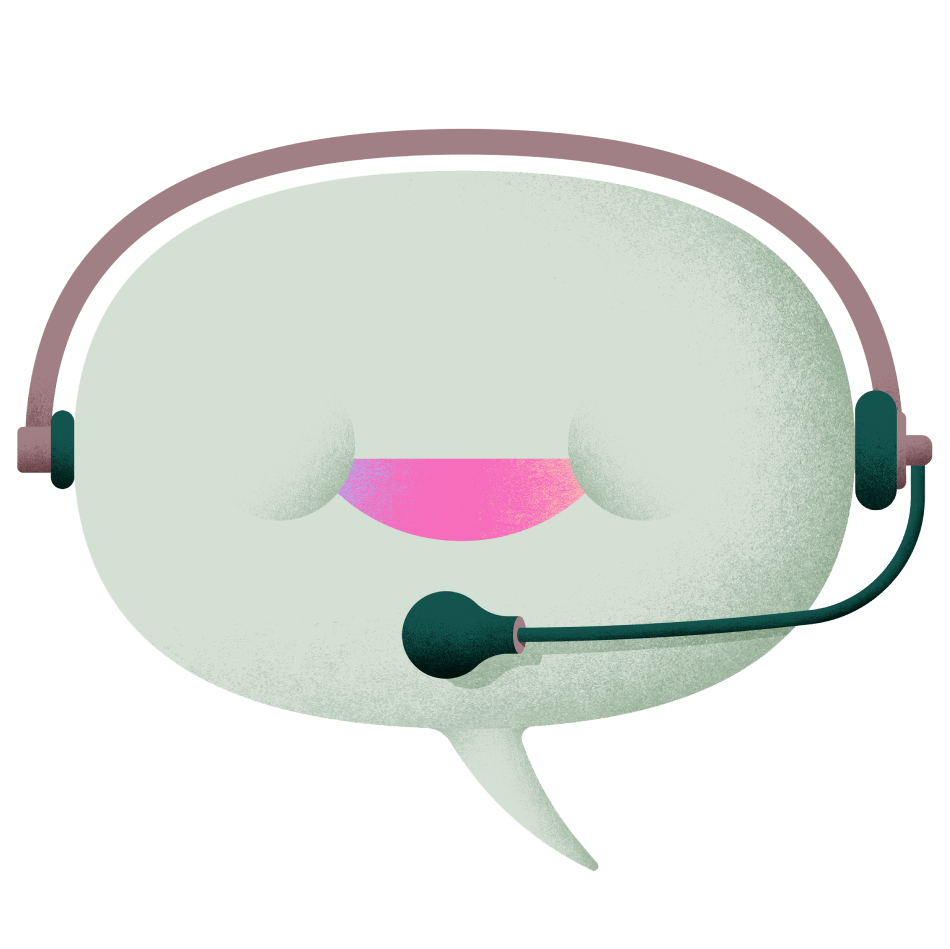









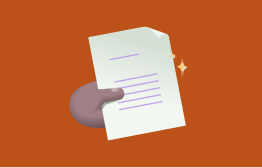






.png)



.svg)
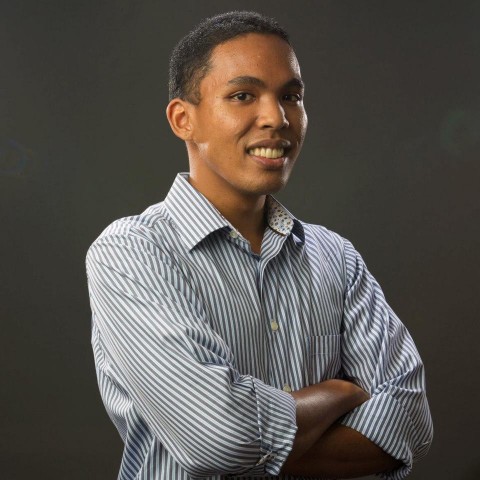

-min.png)


.png)





