2026’s Ultimate Guide to Conducting Effective SEO Audits
Learn how to run a thorough SEO audit in 2026—covering site performance, content, and backlinks—to boost rankings and uncover growth opportunities.
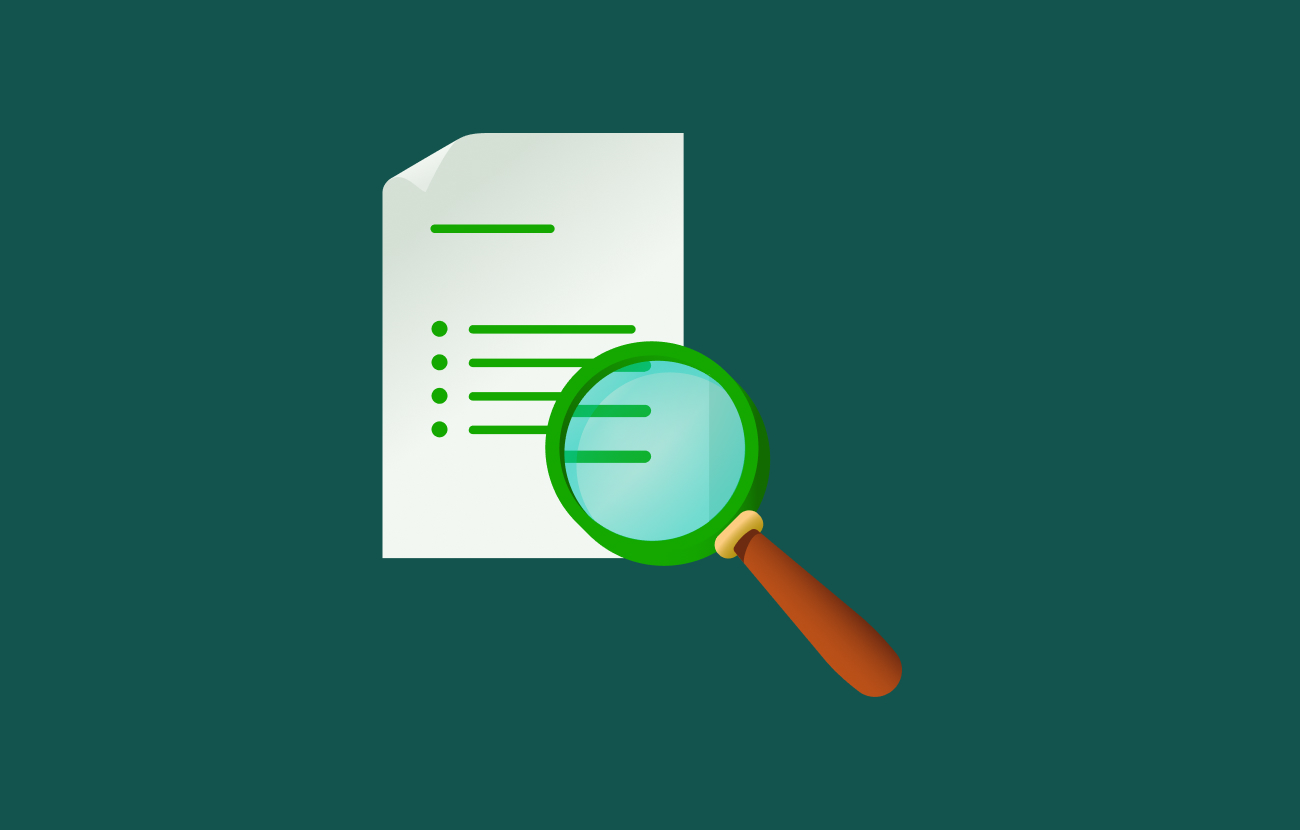
If you're serious about improving your site's visibility, you can’t afford to skip SEO audits. Regular SEO audits are the immune system of a well-optimized website. They uncover technical issues, diagnose drops in traffic, highlight content opportunities, and set the stage for stronger search engine rankings.
This comprehensive guide is your step-by-step blueprint for conducting a successful SEO audit in 2025. Whether you're a digital marketer, freelancer, or business owner, you'll gain actionable insights and clear steps to follow—plus a better understanding of how to measure SEO performance over time.
Stage 1: Prepare your site for a successful SEO audit
Before diving into the details, it's crucial to set the foundation. A well-prepared audit begins with the right mindset, tools, and objectives.
Understand the importance of an SEO audit
SEO audits are essential for maintaining search engine visibility. By examining everything from technical issues to content quality and backlinks, audits help you stay aligned with modern ranking factors used by search engines like Google. Skipping audits means leaving potential traffic—and revenue—on the table.
Regular audits not only find and fix SEO issues but also provide a roadmap to improve your online presence, make better SEO strategies, and boost organic performance.
Utilize advanced SEO tools
Equip yourself with powerful SEO audit tools such as:
- Google Search Console and Google Analytics for performance tracking
- Screaming Frog for comprehensive technical SEO audits
- Semrush, Ahrefs, or Moz for backlink analysis, keyword research tools, and SEO checker reports
- PageSpeed Insights for measuring Core Web Vitals
These tools will help you crawl your site, detect broken links, audit internal links, and evaluate everything from SEO metrics to content gaps.
Confirm site indexing and coverage
Use Google Search Console to check your site’s indexing status and ensure all relevant pages are indexed. Look for errors in coverage reports and fix pages marked as "Crawled–currently not indexed." Ensuring your pages are visible to search engine crawlers is an essential SEO practice.
Eliminate duplicate versions of the site
Check for duplicate content or redundant versions of your website. Set canonical tags and redirects to consolidate versions and prevent cannibalization that can hurt your search engine rankings.
Stage 2: Perform a full-spectrum SEO audit
This is the core of the process—where you go deep into technical, on-page, and off-page factors to surface and fix critical SEO issues.
Verify mobile-friendliness
With mobile-first indexing in full effect, your site must perform well on mobile devices. Use Google Lighthouse to test responsiveness, font sizes, button spacing, and mobile page speed. A poor user experience here can directly impact your SEO score and rankings.
Assess site speed and performance
Slow-loading pages kill user experience and SEO. Audit your site with PageSpeed Insights and Lighthouse to evaluate Core Web Vitals:
- Largest Contentful Paint (LCP)
- Interaction to Next Paint (INP)
- Cumulative Layout Shift (CLS)
Address slow load times, unoptimized images, and render-blocking resources to meet these performance metrics.
Crawl for technical errors and fix them
Run a technical audit with tools like Screaming Frog or Sitebulb. Look for:
- 404 errors
- Redirect chains and loops
- Crawl errors
- Status codes (e.g., 5xx server errors)
- Orphaned pages
Fixing technical errors enhances crawlability and helps search engines better understand your content structure.
Stage 3: Analyze content and on-page SEO
With technical issues addressed, it’s time to shift focus to your content and how it aligns with user intent and search queries.
Review content quality and relevance
Run a content audit to assess readability, originality, and usefulness. Check for outdated blog posts, keyword stuffing, and low word count. Every page should align with your target keywords and satisfy search intent.
Use SEO tools to identify thin pages and enrich them with relevant topics, structured data, and fresh updates. This helps prevent duplicate content and improves engagement metrics like bounce rate.
Optimize on-page SEO elements
Check and refine your:
- Title tags and meta descriptions
- Header structure (H1, H2s, H3s)
- Use of internal links and external links
- Image alt text
- Schema markup
On-page optimization boosts your SEO performance and helps you target both primary and secondary keywords.
Analyze backlink profile
Your link profile influences authority and trust. Conduct a backlink audit using Ahrefs or Semrush to:
- Evaluate referring domains
- Detect spammy links or bad links
- Discover new link building opportunities
Disavow (ignore) harmful links and focus on earning high-quality, relevant external links to build domain authority.
Assess organic traffic and user engagement
Review organic visits, page views, and engagement metrics in Google Analytics. Identify high-performing pages and those that need optimization. Analyze click-through rate (CTR), bounce rate, and time on page to measure content effectiveness.
This is also the time to discuss how to measure SEO performance. Track key KPIs like:
- Search engine rankings for target keywords
- Domain authority
- SEO metrics such as page speed, mobile usability, and backlink volume
- Year-over-year growth in organic performance
These indicators provide a clear picture of audit effectiveness over time.
Stage 4: Strategic optimization and reporting
You’ve identified issues—now it’s time to turn audit findings into actionable improvements and track their impact.
Benchmark against competitors
Use SEO tools to compare your search rankings, backlink profile, and content against competitors. Tools like Semrush or Ahrefs can reveal:
- Keyword gaps
- Content strategy weaknesses
- Domain authority comparisons
- Competitor SEO audit checklists
This helps refine your approach and prioritize updates that move the needle.
Identify missing keywords and content gaps
Keyword research tools like Ubersuggest or Surfer SEO help you uncover relevant keywords you're not currently targeting. Identify:
- Untapped long-tail terms
- Content gaps in your blog or services pages
- Pages lacking depth or context
Updating your content strategy with this data ensures you cover more ground in the SERPs.
Discover new backlink opportunities
Review competitors’ backlinks and industry blogs to uncover sites that may link to your content. Build relationships, offer guest posts, or promote valuable resources. Strengthening your backlink profile increases your chances of ranking for high-difficulty terms.
Check presence in SERP features
Determine if your content is appearing in:
- Featured snippets
- People Also Ask
- Image or video carousels
- Local packs (for local SEO)
- AI Overviews
This SERP positioning can dramatically improve visibility and CTR. Optimize content with structured data, lists, tables, and FAQs to increase your chances of appearing.
Implementing audit insights
Finally, create a prioritized list of action items based on technical SEO factors, content findings, and performance issues. Assign deadlines, track fixes, and monitor progress using dashboards like Looker Studio or your CMS SEO plug-in.
Recap of key SEO audit steps
To wrap up, here’s a condensed checklist of what your audit guide should include:
Preparation:
- Understand audit goals
- Gather the right SEO audit tools
- Confirm indexing and eliminate duplicates
Execution:
- Check mobile usability
- Fix technical SEO issues
- Evaluate Core Web Vitals
- Analyze content and internal links
- Conduct a backlink audit
Analysis and strategy:
- Measure SEO performance with KPIs
- Identify keyword and content gaps
- Discover new backlinks and SEO strategies
- Optimize for SERP features
Action:
- Track updates and improvements
- Create detailed SEO reports
- Repeat regular audits (quarterly or biannually)
Turn Insights Into Action—With the Right SEO Talent
An SEO audit is only as powerful as the action it inspires. Whether you're a business ready to implement changes or a professional looking to offer your expertise, Upwork connects the right people for the job.
For businesses: Hire top SEO specialists on Upwork to analyze, optimize, and grow your site's performance. From technical audits to content strategy, find experts who turn data into results.
For freelancers: Find SEO jobs on Upwork that match your skills—from audits and keyword research to full-scale optimization. Build lasting client relationships and grow your freelance business on a trusted platform.
The right strategy needs the right support—get started on Upwork today.
Frequently asked questions
How often should you perform an SEO audit?
Most experts recommend conducting an audit every 3–6 months. However, you should also perform an audit after major algorithm updates or when launching new site sections.
What tools are essential for an SEO audit?
You’ll need both free and premium tools. Essentials include Google Search Console, PageSpeed Insights, Screaming Frog, Ahrefs, Semrush, and SEO checker platforms.
How can SEO audits improve your site’s ranking?
SEO audits highlight problems preventing pages from ranking—like technical errors, slow load times, and poor keyword usage. By fixing these, you improve search engine rankings, user experience, and overall SEO performance.






.png)
.png)
.png)
.png)
.png)



.svg)
.svg)





















