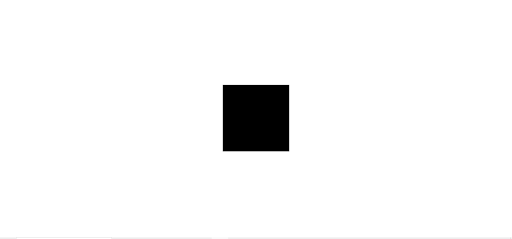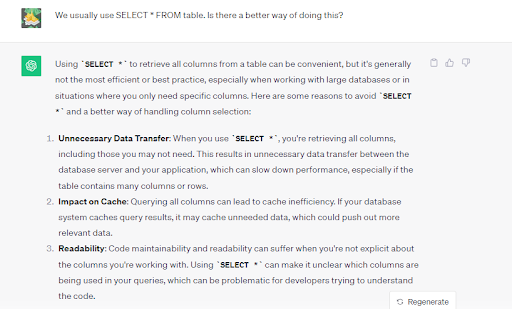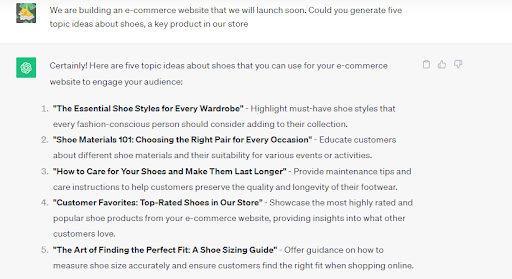9 Ways To Use ChatGPT for Web Development
Discover innovative methods to leverage ChatGPT in web development. Enhance user experience, automate tasks, and revolutionize your web projects.

Web development can be an exciting and thrilling field. Web developers use different programming languages, databases, and frameworks to create powerful applications that accommodate many users and serve various purposes. But as exciting as it can be, web development requires time and demands technical expertise to create fully functional websites.
Recent advancements in artificial intelligence is transforming web development, enabling coders to automate repetitive and time-intensive tasks. OpenAI’s ChatGPT is among the major AI-driven apps causing ripples in many sectors, including software development. It features natural language processing, deep learning algorithms, and neural networks, enabling it to interpret user inputs and generate relevant and meaningful responses.
ChatGPT can serve as a web development assistant, helping you whenever you get stuck and taking care of monotonous tasks like creating boilerplate code. It can enhance the frontend of your application by providing HTML, Python, JavaScript, and CSS code snippets.
Regarding the backend, ChatGPT can assist you in writing SQL queries to manage databases. It can also analyze vast amounts of data and help create engaging content tailored to your audience. As you prepare to push to production, ChatGPT can help with testing and quality assurance, enabling you to identify and resolve bugs.
With your app already in production, ChatGPT can assist with customer support, providing helpful responses to your clients 24/7—facilitating better engagement and higher satisfaction rates.
With the launch of GPT-4, ChatGPT features multimodal abilities and can perform more advanced tasks faster and more accurately. Keep reading to discover how ChatGPT can transform different stages of your web development journey.
1. Use ChatGPT as a web development assistant
Getting stuck during web development is normal and expected. But it can eat away a huge chunk of your time and lead to frustrations.
For example, centering a div—something that appears simple—can quickly get tricky and complicated. You become conflicted on whether to use float, align, or margin CSS properties. No matter which code you use, the user interface (UI) component still stubbornly sticks to the top of the page.
While there are hundreds of step-by-step tutorials and official documentation you can access, read, and use to resolve challenges like this, ChatGPT offers a simple and modern method to solve these common web development issues.
This AI chatbot has been trained on vast amounts of data. As a result, it can analyze how other developers have resolved the problem, and provide tips and code snippets. It can also identify errors in your work and help you in writing code. Plus, it can write explanations for different lines of code, allowing you to gain a deeper understanding of what a particular code does.
To illustrate, let’s ask ChatGPT to generate HTML and CSS code snippets for centering a div. Here’s the output:
And when we tested the code, it indeed worked:
While ChatGPT can generate code snippets, you’ll still need the technical knowledge to understand what fits where and what goes where. Having coding skills can also allow you to gauge the accuracy of the response and if it's relevant to your use case.
2. Integrate ChatGPT into web applications
You can use ChatGPT simply by navigating to “chat.openai.com” on your browser. But OpenAI also offers APIs to integrate ChatGPT functionality into your applications. This allows you to build different applications, including chatbots, virtual assistant, language translation, and content generation apps.
To get started with these APIs, you need an OpenAI account, which you can create for free on the official website. With an OpenAI account, you can access crucial functionalities like API key generation. The API key ensures you’re authenticated before using OpenAI’s services.
The next step is to set up a development environment to build your application. For instance, if you’re building a web app, you can install frameworks like Node.js, Django, and other crucial libraries to assist with the development. To create the app, you need programming knowledge to handle both front and backend setups.
Once the basic structure of the application is developed, you can start testing out core functionalities by sending API requests. Note that you must append your API key to all API calls for it to work as expected.
If you successfully integrate the model into your application, OpenAI should send a response to your API request. This response comes in JSON format, so you have to process these values before displaying the results.
OpenAI can sometimes return responses that are too generic and don’t address user inputs. You can get the API to perform better through fine-tuning. This process involves training the model using custom data to improve its accuracy. You may have to perform testing and quality assurance to ensure the application works as expected.
Once the app is deployed, continuous monitoring and maintenance are critical to eliminate bugs that could impact user experience. You can also enhance the application further using large language frameworks like LangChain to combine different ChatGPT prompts to enhance your web app.
3. Enhance frontend development
The frontend of your application is what users interact with to access various features. As a result, it should be user-friendly, accessible, and have good loading speeds. Your frontend app should also have responsive UI components and layouts, ensuring the website adjusts and fits well on devices with different screen configurations.
ChatGPT can improve frontend development by helping to generate UI elements for the homepage and other landing pages. It can also suggest appropriate frameworks to use in different areas and produce boilerplate HTML code. And when you get stuck, ChatGPT can provide web design tips and best practices for restructuring your frontend code, optimizing loading speeds, and ensuring the website app follows known design principles.
To demonstrate, we asked ChatGPT to generate HTML and CSS code for a responsive navigation bar. Here’s the interaction:
We copied ChatGPT’s code snippets and tested them out. The code allowed the nav bar to respond to varying screen sizes (just as we wanted), as shown below.
In another example, we used the prompt “Create a simple react card component with a h1 and p tags nested in it” to generate a react card component. Here’s the code it generated:
--CODE language-markup--
import React from 'react';
function Card(props) {
return (
<div className="card">
<h1>{props.title}</h1>
<p>{props.description}</p>
</div>
);
}
export default Card;
4. Optimize the backend process
The backend, or server-side, handles tasks that aren’t directly visible to the user but are essential to the application's performance. You can perform database operations, make API calls, process media content, and send emails. It also contains the business logic determining how a web application works.
ChatGPT can assist in optimizing backend processes in a number of ways. For starters, it can help produce boilerplate code for common use cases. ChatGPT can also produce SQL queries for effective database management.
Moreover, it can provide tips for sending API requests and handling responses. If you have many users, ChatGPT can also recommend ways to build applications that scale according to user demand.
To illustrate ChatGPT’s capabilities, we asked for tips to optimize SQL queries in a PHP application. It provided the following recommendations:
In another example, we told ChatGPT that we used “select * from table” to retrieve all records in a specific database table. We asked if there was a better and more efficient way of doing it. Here’s its response:
Instead of “select * from table,” ChatGPT recommended the following code, noting that it reduces network overhead and improves query performance:
--CODE language-markup--
SELECT column1, column2, column3
FROM table
5. Pair AI with your CMS
Integrating AI into your content management system (CMS) facilitates a number of benefits, including automating repetitive and time-consuming tasks, faster data analysis and access to data-driven insights, and better content categorization. AI tools like ChatGPT can also analyze your CMS platform for known bugs and other vulnerabilities and help you resolve them, facilitating improved security.
ChatGPT can also assist in creating documentation for your software product. And if you already have existing content, ChatGPT and other AI tools are still able to optimize and personalize it to ensure it's tailored to your audience.
What’s more, ChatGPT has been trained on data from different regions and can create multi-language and localized translations. This is especially important if your app targets international users.
Some popular plugins are ChatGPT for WordPress, ChatGPT Editor for Joomla!, and ChatGPT Content Assistant for Drupal. These extensions save developers time and effort by enabling them to quickly create, translate, and optimize content in their applications.
6. Boost the fullstack development process
The fullstack development process involves creating an entire application from start to finish. It encompasses crucial stages like design, coding, debugging and testing, and deployment. In other words, fullstack engineers handle both the frontend and backend of their applications, making these roles highly intensive.
ChatGPT can play multiple roles in the fullstack process. To demonstrate, let’s say you’re building an e-commerce store.
For the frontend, ChatGPT can help you design UI elements. It can also speed up development by generating templates and boilerplate code for popular frontend frameworks like React, VueJs, and AngularJS, or plain-old HTML and CSS code. What’s more, it helps you generate dummy content for your web pages rather than reusing the same lorem ipsum text.
Regarding backend development, ChatGPT can help optimize SQL queries for data management. It also provides tips for sending and handling API requests, facilitating seamless communication between frontend and backend components. Once the entire app has been assembled, ChatGPT can help with debugging and testing, ensuring you have a quality and reliable app.
7. Personalize user experiences
ChatGPT is powered by machine learning and neural networks, which are efficient at processing large datasets. As a result, it can help analyze your target users’ behaviors and preferences and provide valuable insights, leading to a personalized web experience.
ChatGPT can also identify popular search intents and help craft tailored content that will resonate with specific audiences. This AI chatbot can assist programmers in identifying content gaps and provide tips for producing better content.
To illustrate, we asked ChatGPT to generate five topics about shoes for an upcoming e-commerce website. Here is its response:
Don’t stop there! When prompted, ChatGPT can continuously monitor user preferences, ensuring you have tailored website layouts and dynamic interfaces that adjust to individual user needs.
8. Automate testing and quality assurance
Before pushing any app to production, it must be tested to ensure there are no errors or bugs that could impact its performance and affect user experience. While you can perform manual tests, this process can take some time, especially for beginners.
ChatGPT can enhance the testing process by automating repetitive and monotonous tasks. Since it's trained on huge datasets—consisting of known errors and good coding conventions—it can detect bugs in your source code. Developers can use ChatGPT to write comprehensive test scripts, covering a wide range of possible failures.
With its natural language processing ability, ChatGPT can generate test reports and summaries of critical information, enabling software teams to pinpoint issues in their code easily. Additionally, ChatGPT can simulate user interactions and ensure your website functions seamlessly across different devices and browsers.
9. Power your customer support with AI
When users start interacting with your application, customer support becomes paramount. Effective customer support can lead to numerous benefits like increased brand loyalty and better engagement and satisfaction rates.
As a developer, you may need to provide customer support, especially when working alone or in small teams. For example, users may have questions regarding how different features work, how they can access their accounts, or how to make purchases.
While customer support is essential, it can easily distract you from your core tasks. ChatGPT and other AI-driven chatbots can revolutionize your customer support. These bots operate 24/7 and respond instantly to user queries, including providing answers to frequently asked questions (FAQs).
ChatGPT can also be finetuned over time to offer more accurate and personalized assistance.
Put your AI and web development skills to work
AI-powered tools like ChatGPT can transform your web development workflow, enabling you to be more creative and productive. From generating SEO-optimized content to providing customer support, these platforms can simplify numerous processes and make your life easier.
But as powerful as it is, ChatGPT is not flawless. It can make errors, spit out inaccurate and biased content, and even make irrelevant recommendations. If you are a business looking to adopt ChatGPT, you need a team of experts by your side to harness the full potential of ChatGPT. Upwork can connect you to web developers and ChatGPT specialists to help you.
And if you’re an expert looking for work, start your search on Upwork. With regular ChatGPT-related jobs and web development projects being posted, you can find work and earn extra income. Get started today!
Upwork does not control, operate, or sponsor the tools or services discussed in this article, which are only provided as potential options. Each reader and company should take the time to adequately analyze and determine the tools or services that would best fit their specific needs and situation.






.png)
.png)
.png)
.png)
.png)



.svg)
.svg)