How To Make a Graphic Design Portfolio That Wins Clients
Learn how to curate your best design work, add case studies, and build an SEO-ready graphic design portfolio that gets clients.
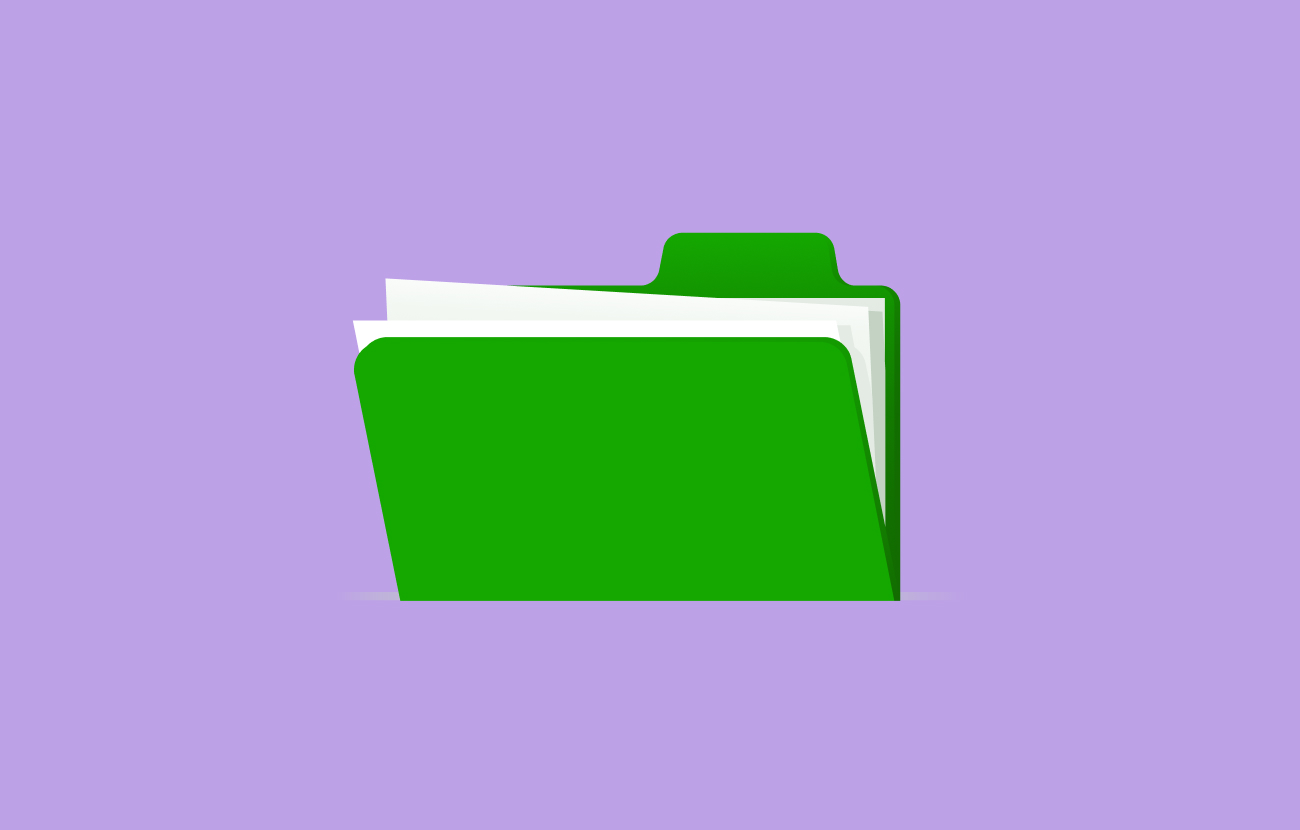
If you're serious about building a career in graphic design, your portfolio is everything. A great portfolio is so much more than just a gallery of your best work. Think of it as your personal brand, business card, and sales pitch all in one place.
A strong graphic design portfolio shows potential clients what you can do and how you think. Whether you're a beginner putting together your first case study or a seasoned designer updating a portfolio site, this guide walks you through every step. You'll learn how to choose the right projects, write about your design process, and create a portfolio that helps you get hired.
Start with the right strategy
Before you jump into uploading your best designs, take a step back and think strategically. A strong graphic design portfolio addresses who you're trying to impress and how you want to position yourself.
- Define your audience. Are you trying to land freelance clients, pitch agencies, or apply to an in-house role? Each viewer looks for something slightly different. Clients might want to see polished outcomes and testimonials. Art directors might focus on your design style and creative thinking. Tailoring your portfolio to the viewer helps them see why you're the right fit.
- Focus on your design discipline. If you're a logo designer, showcase branding work that highlights versatility and attention to detail. UX designers should prioritize user flows, mock-ups, and case studies that show effective problem-solving. Illustrators, motion graphics specialists, and product designers all have different visual strengths; let your portfolio reflect that.
- Include just the right amount. You don't need 20 projects to stand out. A strong portfolio can be as few as five to seven well-curated pieces that showcase your range, creativity, and process. It's better to go deep on fewer projects than to overwhelm someone with too much work that doesn't support your goals.
Choose and curate your best work
Your portfolio should act like a highlight reel, not a storage locker. Picking the right pieces to include can make the difference between a quick bounce and a client reaching out to hire you.
- Lead with your strongest, most relevant projects. Whether you're aiming for branding gigs, web design contracts, or packaging design, showcase the work that best matches the type of clients you want. A good portfolio balances versatility with focus. Too much range can feel scattered, while too little may undersell your design skills.
- Use mock-ups, typography, and layout to enhance presentation. A case study with no context, or worse, no formatting, can fall flat. Help your work stand out with clean mock-ups, thoughtful font choices, and strong visual hierarchy. Even great designs need packaging, so present your work in a way that looks intentional and professional.
- Include personal projects. Client work shows you can deliver under constraints. But personal projects often reveal your creative instincts, style, and experimentation. If you're newer or switching niches, well-executed personal work can carry just as much weight as client commissions (sometimes more).
Write case studies that tell a story
A screenshot alone won't land you the job. To really stand out, go beyond visuals and tell the story behind your work. Case studies show potential clients how you think, not just what you make.
Start with the challenge
What problem were you solving? Whether it was improving UX on a mobile app or refreshing a brand identity, set the stage with a clear goal or client request. This gives your work context and helps the viewer understand your creative direction.
Walk through your process
Share a short, focused breakdown of how you approached the project. Highlight tools you used (like Adobe Photoshop or Illustrator), decisions you made about layout, typography, or colors, and how you responded to design challenges. This builds trust and gives people a sense of your working style.
End with the outcome
What changed after your design? Did the client launch successfully, increase engagement, or give positive feedback? Even a short quote or testimonial adds credibility. You don't need to write an essay; just a few sharp, specific sentences can bring your work to life.
Build your graphic design portfolio website
Once your work is ready, it's time to create a home for it online. A strong portfolio website helps potential clients find you, learn about your skills, and get in touch — all in one place.
- Pick the right platform for your needs. Website builders like Wix, Squarespace, and Adobe Portfolio make it easy to build a professional portfolio with drag-and-drop tools. They offer clean portfolio templates, built-in hosting, and minimal setup, which is great if you're not a developer. For more control, platforms like WordPress give you flexibility, but may require more time and customization.
- Prioritize usability and details. Your portfolio website should reflect good user experience (UX) design: simple navigation, responsive layout, fast load times, and SEO best practices so potential clients can find you through search. Don't forget the basics: Include your contact information, an "About Me" section, and links to your social media or LinkedIn profile. These small touches make it easier for potential clients to reach out.
- Choose a template that reflects your style. Your template should align with the kind of work you do. A minimalist layout works well for branding or editorial design, while something more dynamic may suit motion graphics. Customize the fonts, colors, and layout to match your personal brand and help your portfolio feel cohesive and polished.
Create and showcase your portfolio on Upwork
While having a standalone portfolio website is important, don't overlook the power of building your design portfolio directly on Upwork. Your Upwork portfolio allows potential clients to view your best work as they browse your profile, right when they're deciding who to hire.
Keep these tips in mind:
- Curate strategically. Feature five to seven of your strongest projects that reflect the type of freelance jobs you want.
- Add context. Write short descriptions about your process and the results you achieved.
- Keep it fresh. Update regularly with new work, client testimonials, and skills.
Building and maintaining your Upwork portfolio increases your visibility and credibility with clients who are actively hiring.
Showcase your personal brand
A good portfolio shows your skills. A great portfolio shows your personality. The strongest portfolios feel cohesive because every element, including colors, fonts, tone, and layout, reinforces your personal brand.
Keep your design style consistent
Use a defined color palette, one to two typefaces, and consistent spacing across your site. Treat your portfolio like a branding project:
- Fonts. Choose typography that reflects your tone (professional, playful, modern, etc.).
- Colors. Use a limited palette that aligns with your aesthetic or design niche.
- Tone. Whether your copy is casual or formal, make sure it matches the type of clients you want to attract.
Add human touchpoints
Clients want to know who they're hiring, not just what you can do.
- About Me. Share a short intro that explains your background, approach to design, and what makes you different.
- Testimonials. Social proof builds trust. Include one to two short quotes from past clients or collaborators.
- Pricing (if relevant). For freelancers, listing starting rates or common package tiers can help set expectations and reduce friction.
Signal your brand in subtle ways
Not everything needs to be loud. Sometimes, your personal brand comes through in the details:
- A clever project title
- A consistent way of labeling your case studies
- A warm tone in your contact form instructions
The goal is to leave a clear impression: This is what it feels like to work with me.
Promote your portfolio to get found
Even the best design portfolio won't work if no one sees it. Once your site is live, take steps to actively share it, especially in the places clients and collaborators already hang out. Spend time marketing your portfolio to attract the right clients.
Share your work on social media
Visual platforms like Instagram, TikTok, Dribbble, and Behance are ideal for showing off your projects. Use each one a little differently:
- Instagram. Post final designs, behind-the-scenes process videos, or carousel case studies. Use relevant hashtags to increase visibility.
- TikTok. Share quick tips, time lapses, or "how I made this" breakdowns to engage a broader audience.
- Behance and Dribbble. These are must-haves for designers. Use them as portfolio extensions, linking back to your main site.
Don't forget LinkedIn. It's not just for job seekers. You can share new projects, design wins, or creative challenges you've worked through to attract potential clients and collaborators.
Join design communities
Online spaces like Reddit (r/design, r/graphic_design), Discord groups, and LinkedIn communities are great for connection and exposure. You can:
- Ask for constructive feedback on your portfolio
- Stay up to date with design trends and opportunities
- Support and learn from other creatives
Collect and share testimonials
Every time you complete a project, big or small, ask for feedback. A short, enthusiastic quote from a happy client can go a long way. Use these in your portfolio case studies, website testimonials section, and LinkedIn recommendations. Social proof helps build trust faster than any headline can.
Tailor your portfolio for each opportunity
One-size-fits-all portfolios rarely win top-tier graphic design work. Clients want to feel like you're the right fit for their needs, and that means showing them only your most relevant, targeted work. Align your portfolio to the opportunity in front of you and let your eye-catching work do the rest.
Swap out projects and refine your messaging
If you're applying for a UX designer role, lead with detailed case studies that show your research, wireframes, and prototypes, not just final visuals. On the other hand, if you're pitching logo design or brand identity work, focus on projects that demonstrate versatility and attention to detail across color, typography, and layout.
Update your intro copy, project order, or even thumbnails depending on the type of role or client you're seeking. It shows you're thoughtful and strategic about how you present yourself.
Stay aligned with design trends and project types
Design is always evolving. What looked fresh three years ago might now feel dated. Regularly revisit your portfolio to:
- Remove old or lower-quality work
- Add new motion graphics, product design, or responsive web projects
- Reflect current design trends and tools that clients are actively hiring for
Tailoring doesn't mean building a whole new site each time. It just means being selective, intentional, and willing to adapt your portfolio to the opportunity in front of you.
Find your next graphic design job on Upwork
A well-designed graphic design portfolio can help you secure your next role. Portfolios showcase your best work and accomplishments, allowing you to stand out from other applicants. It can also convince clients you're cut out for a job, helping you land projects.
As you work on new projects and acquire skills, update your portfolio to reflect these competencies. You can use the portfolio to launch a freelance graphic designer career and find graphic design jobs on Upwork.
And don't forget: your portfolio on Upwork is one of the most powerful tools you have to win clients. Keep it updated, polished, and aligned with the type of projects you want to attract.
If you're looking for a graphic design expert, Upwork can connect you with experienced designers who can help you with your projects. Get started today!
Graphic design portfolio FAQ
If you're building a graphic design portfolio for the first time or just want to improve yours, these common questions can help guide the process.
What should be included in a beginner's graphic design portfolio?
A beginner portfolio should include four to six strong projects that show your potential. Focus on quality over quantity. Include personal projects, school work, or mock briefs that highlight your creativity and design thinking. Add short descriptions to explain your process and any tools or techniques used.
How many projects should a graphic design portfolio have?
Most professional portfolios include five to seven curated pieces of design projects. It's better to show a small collection of your best work than to overwhelm viewers with everything you've ever made. Each project should add something unique, whether it's a different style, tool, or industry.
What is the best format for a graphic design portfolio?
An online portfolio website is the most flexible and accessible format. It allows you to showcase visuals, add case studies, and include contact information and testimonials. You can also link it across platforms like Upwork, LinkedIn, Instagram, and Behance.
Should I include personal projects in my design portfolio?
Yes — especially if you're just starting out or want to show a specific design style. Personal projects give you the freedom to explore ideas and demonstrate your creativity. Just make sure they're presented professionally with context and clear visuals.
What's the best site to create a graphic design portfolio?
Popular sites like Wix, Squarespace, and Adobe Portfolio offer drag-and-drop tools and high-quality templates. Behance and Dribbble are great for community exposure and quick uploads. Choose the platform that fits your tech skills, design goals, and how much control you want over customization.
Upwork is not affiliated with and does not sponsor or endorse any of the tools or services discussed in this article. These tools and services are provided only as potential options, and each reader and company should take the time needed to adequately analyze and determine the tools or services that would best fit their specific needs and situation.






.png)
.png)
.png)
.png)
.png)



.svg)
.svg)





















