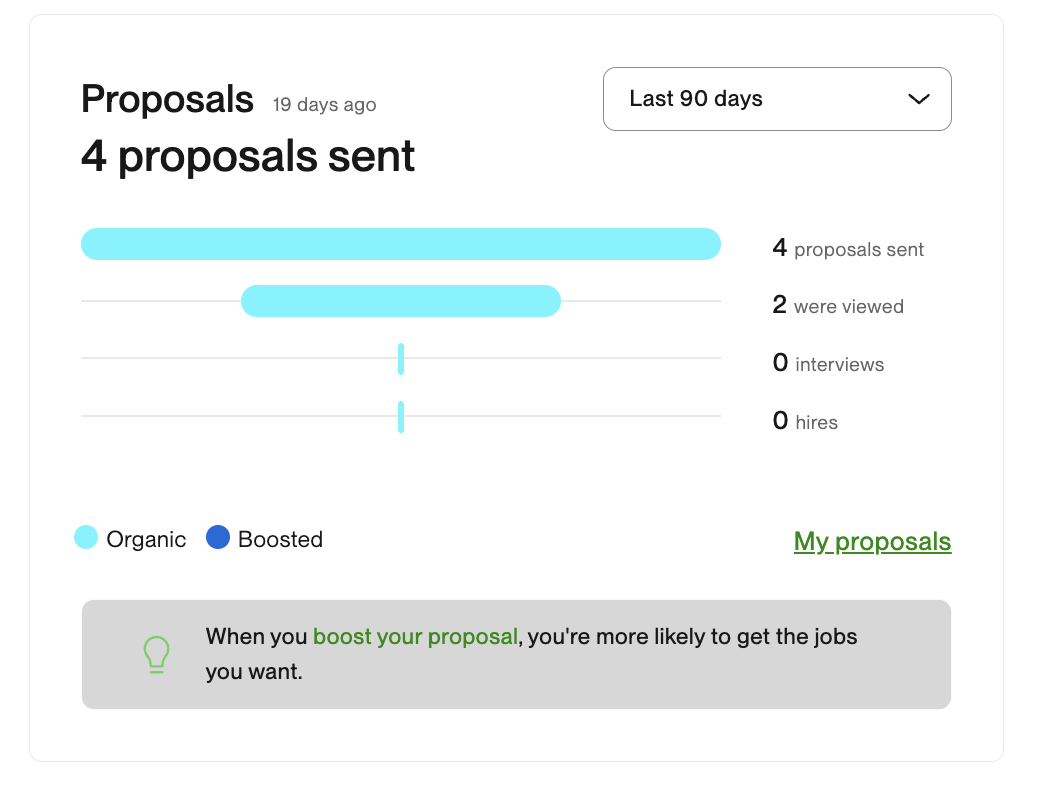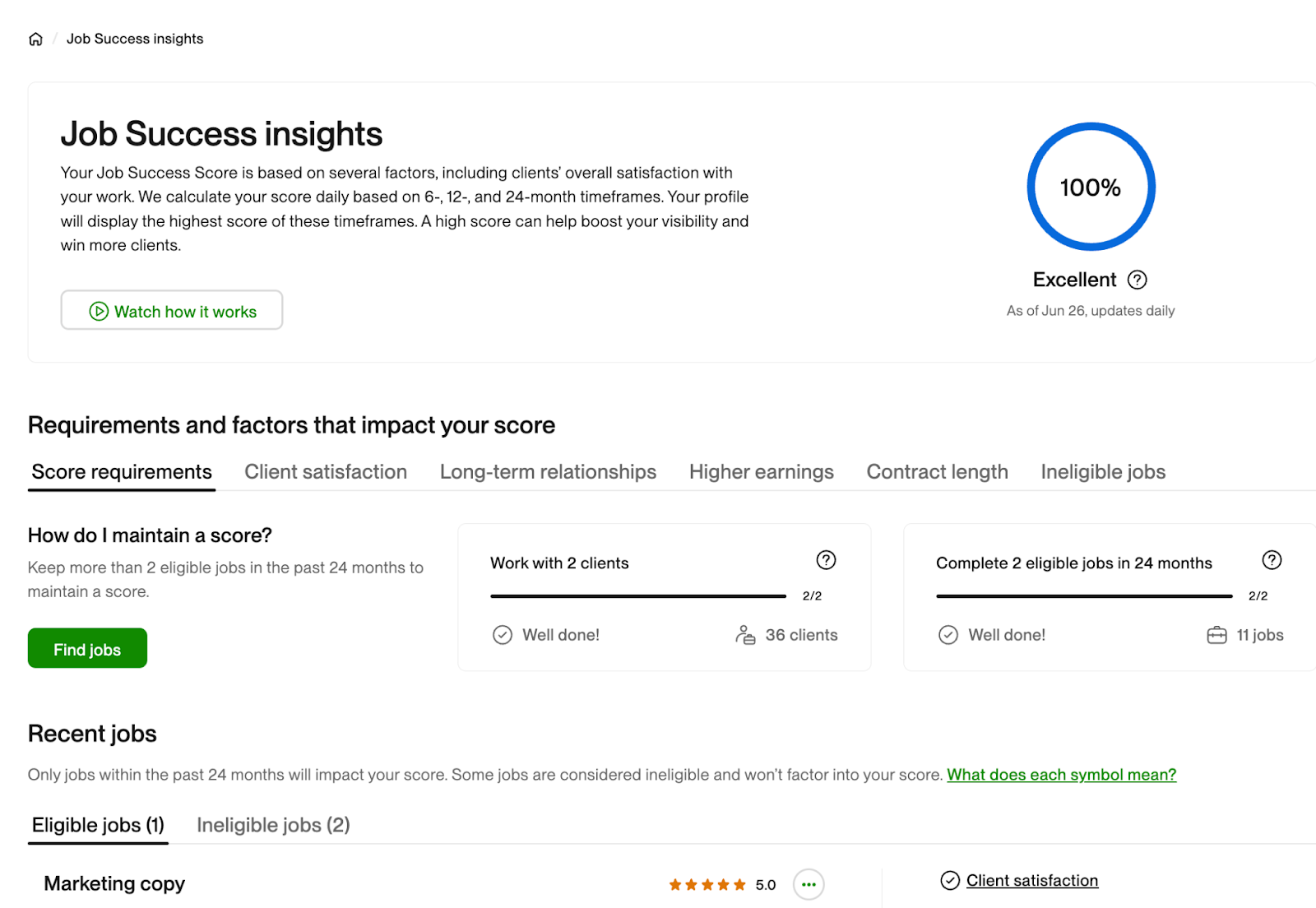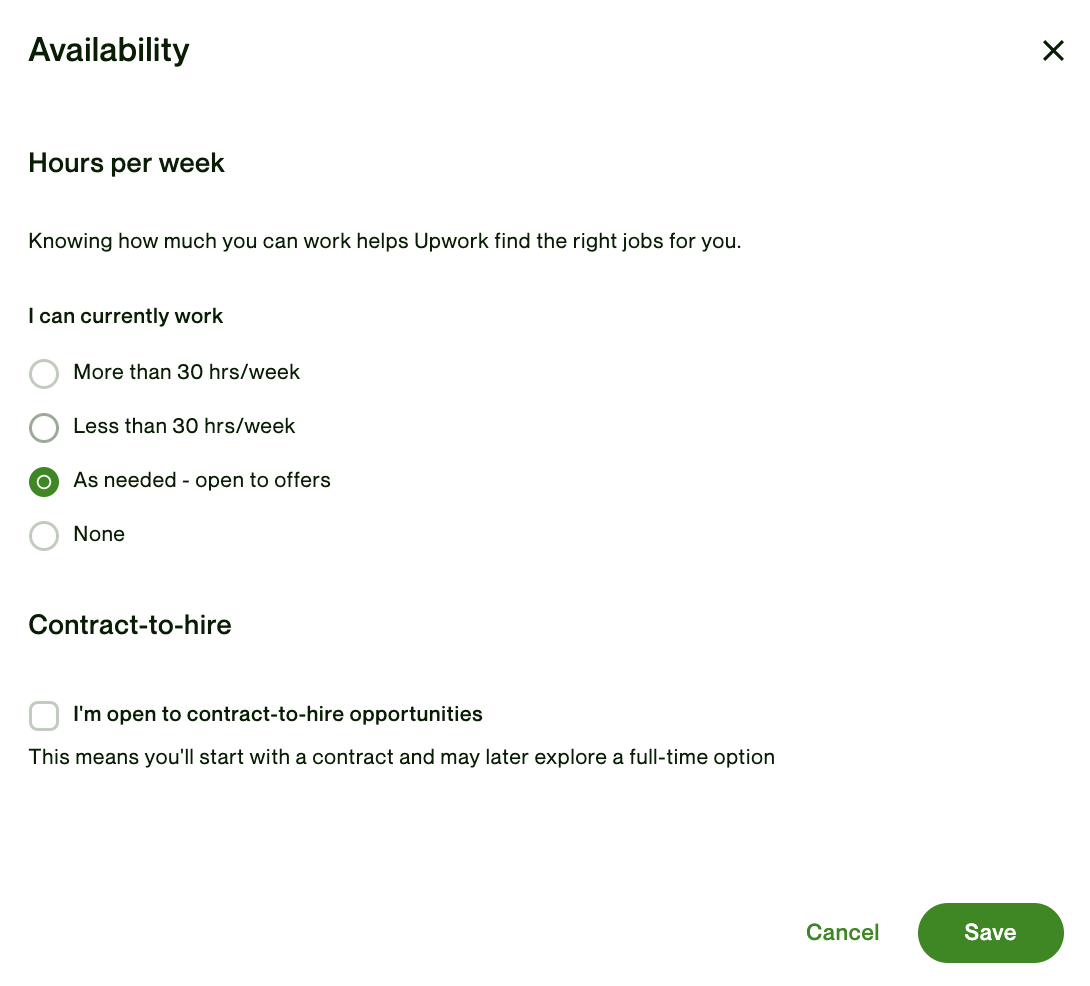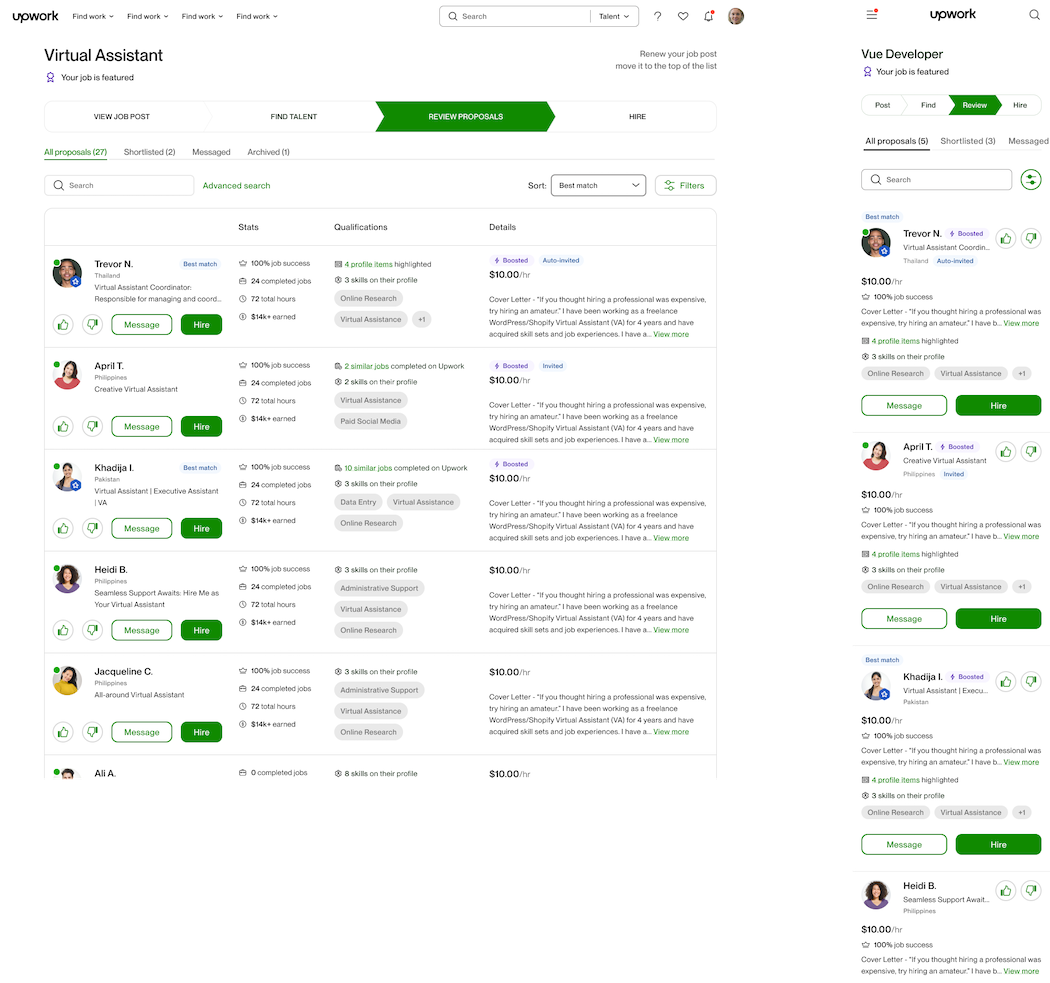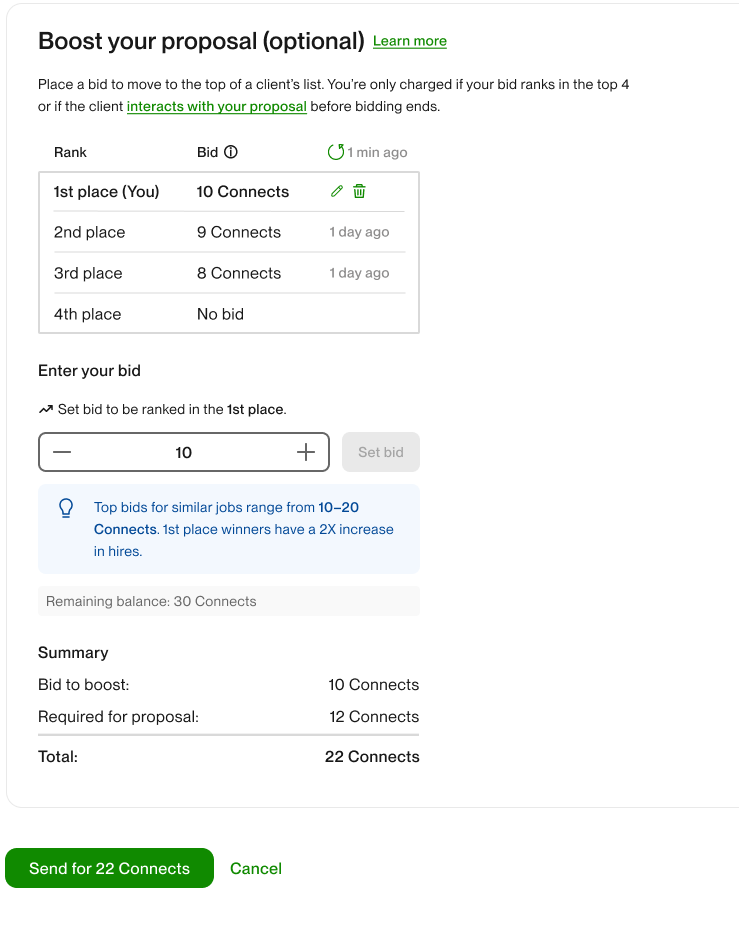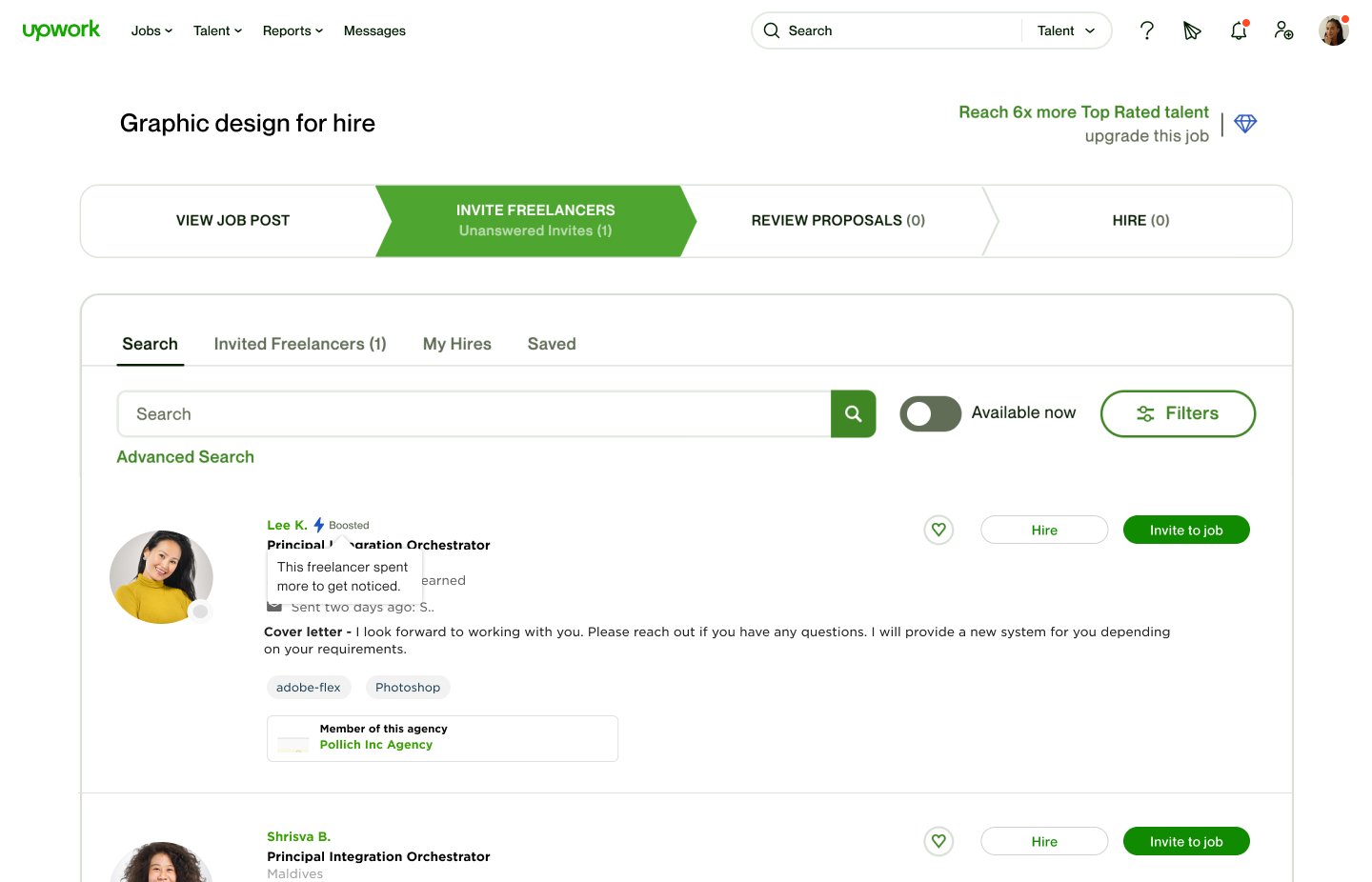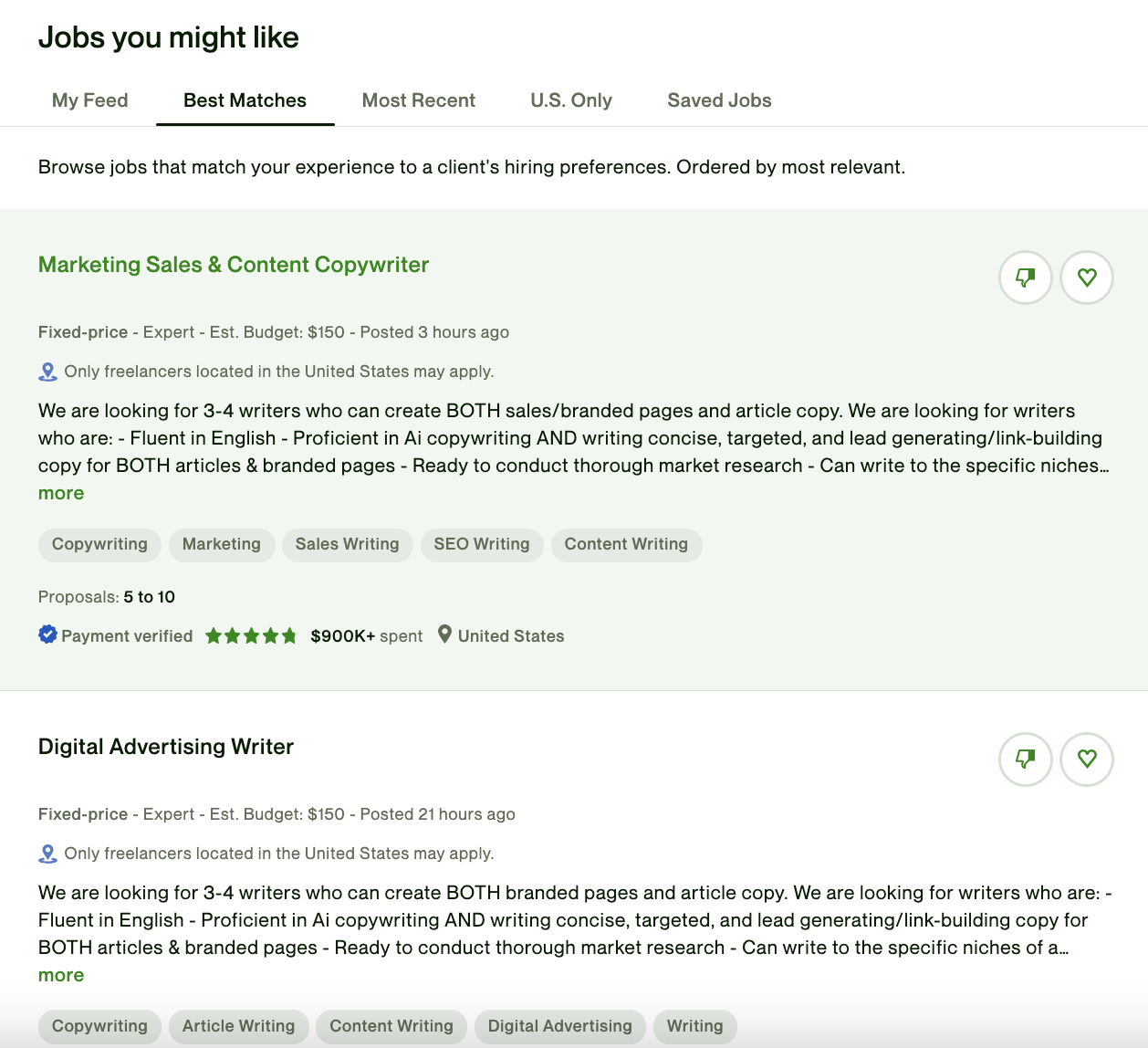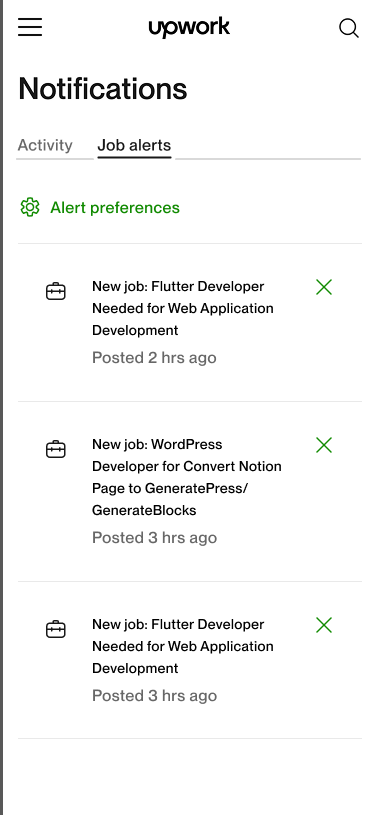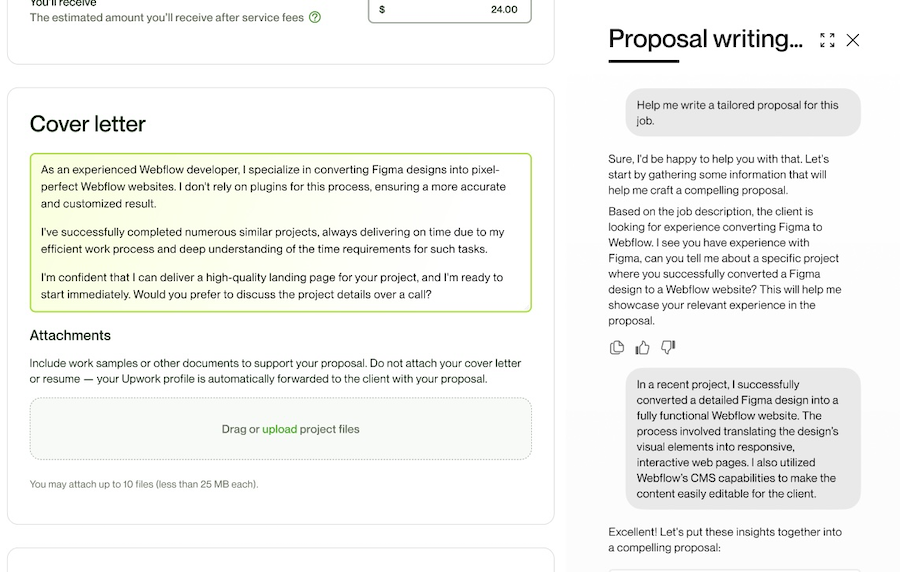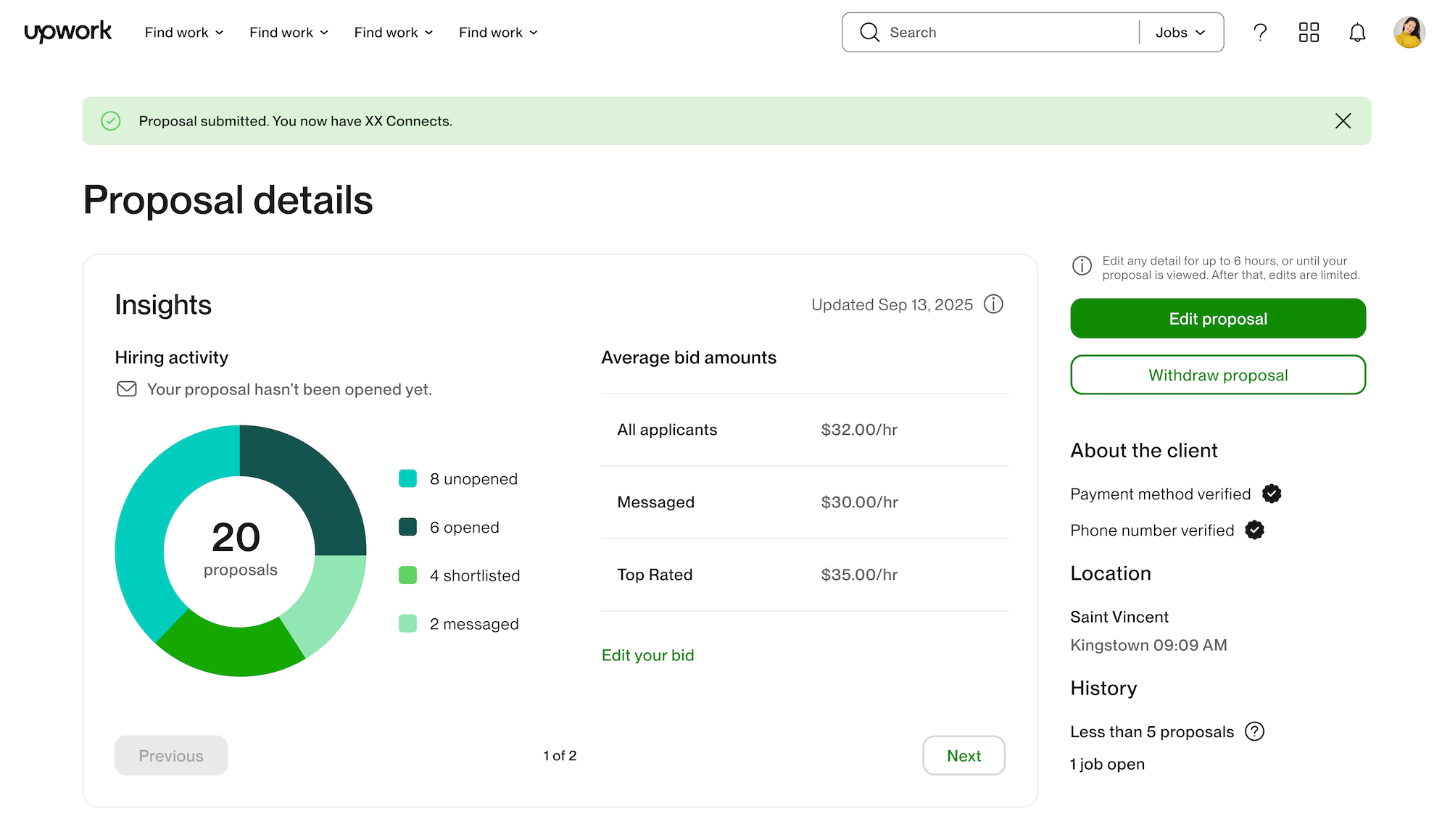Why Your Upwork Proposals Aren't Being Viewed and What To Do About It
Discover why your proposals aren’t being viewed on Upwork, with best practices and strategies for writing engaging Upwork proposals to get more views.

When you find a job on Upwork that fits your skills, you can submit a proposal to the client. Each proposal includes your terms, cover letter, and responses to additional screening questions the client has. Your cover letter is a brief introduction that should highlight your background, expertise, and overall enthusiasm for the job.
While not every proposal gets viewed, applying best practices and optimizing your proposals can improve your visibility and increase your chances of getting noticed by clients.
Checking your proposal views
You can see if your Upwork proposals have views by clicking on Stats and trends in the drop-down menu on the right-hand side of your home page under your profile picture. This will help you understand how your proposals are performing. If your proposals are consistently not getting viewed by clients, you may need to adjust your strategy.
We’ll go over small changes you can implement to help your proposals get more views.
Understanding the Upwork algorithm
The Upwork algorithm was designed to facilitate high-quality matches between clients and talent, saving everyone time and resources. It looks at the job posting and compares it to talent proposals and profiles. In the proposal, the algorithm scans for the right keywords and then makes sure the freelancer's profile includes the skills the client needs.
The algorithm also considers the freelancer’s previous experience with similar jobs and overall history on the platform. Its goal is to match clients and talent as closely as possible using machine learning (ML) and artificial intelligence (AI). Going beyond the proposal and evaluating freelancer profiles and work history helps to make sure that clients see the most relevant candidates first.
Dive deeper into how the Upwork algorithm works:
How Upwork search and ranking work
As a freelancer on Upwork, the jobs you see on your home feed and personalized job recommendations are projects that the algorithm determines are the best matches based on factors like your profile, skills, and overall work history.
On the client side, after posting a job to the Talent Marketplace™, if the post receives many proposals, Upwork will show the closest matches first. This ordering is based on the proposal, along with the talent's profile and success with similar projects.
Clients can also search for talent and invite them to apply for their jobs directly. When searching for specific skills or categories, the algorithm will organize talent results based on who it determines will be the best match. As a freelancer, applying to a job invite doesn't cost you any Connects.
How to organically rank higher as a freelancer in the Upwork algorithm:
- Have a 100% complete profile
- Earn talent badges
- Maintain a high Job Success Score
- Apply to jobs that match your skills
- Keep your profile updated
- Gain positive feedback from clients
- Be active on the platform
The role of the Job Success Score (JSS)
On Upwork, you can earn a Job Success Score (JSS), which measures your success as a freelancer on the platform. This score is calculated by how many projects you've completed and takes into account factors like the contract length, earnings, and client feedback.
The Upwork algorithm uses JSS when analyzing proposals and determining which freelancers are the best match and should be at the top of the list for the client. Having a higher JSS could help you stand out to the algorithm—it's an extra vote of confidence. Freelancers with a JSS score of at least 90% consistently deliver high-quality work to their clients, which is why it's a requirement for Top Rated talent badges.
You can view your JSS and learn more about your score and how it's calculated on your Job Success insights page.
Top reasons your proposals aren't being viewed
Sometimes, a project receives many proposals, and the client may not get to yours before they start interviewing other freelancers. This is why it's important to find jobs that closely align with your skill set and then spend time submitting a tailored proposal. Optimizing your profile and proposals to be ranked higher by the Upwork algorithm can help push your proposal toward the top of the stack so clients are more likely to see it.
We'll dive deeper and explore some of the top reasons why clients aren't viewing your proposals:
- Submitting generic proposals
- Having an incomplete or outdated profile
- Overpricing or underpricing your services
- Ignoring client preferences
- Having limited availability or responsiveness
Submitting generic proposals
While you can use a general template for your cover letter, each one you send should be tailored to the specific client and project. The Upwork algorithm helps to match clients with freelancers by reading the project description and comparing it to the submitted cover letters.
Clients want to see that you took the time to write a custom proposal. It shows your interest in the project. They can tell when you use a copy-and-paste proposal that doesn't have any specific points about the job.
Uma, Upwork’s Mindful AI, can help you write faster, stronger, and more tailored proposals. You can start from scratch by answering a few quick questions in the Uma chat or get personalized feedback on a draft you’ve already written. You’ll need to upgrade to Freelancer Plus to unlock unlimited access to Uma.
Having an incomplete or outdated profile
When submitting proposals, your Upwork profile is like your resume. It showcases your JSS, skills, projects you've worked on, past client feedback, and portfolio. Your profile should stand out and impress potential clients; it's how you sell yourself and market your skills. Spend time creating an engaging profile title and overview—this is what clients will see first when they view your proposal.
Make sure your profile is 100% complete and filled in with all of your updated skills, experience, and other credentials. Upwork uses this profile to match you with clients and assess whether you're qualified for a project. Incomplete and outdated profiles may not be ranked as high by the algorithm.
Overpricing or underpricing your services
When submitting a proposal to clients, you want to be strategic with your rate. If your hourly or fixed-price rate is outside of the client's posted budget, they may not view your proposal. When the client reviews submitted proposals, those that fall outside their budget range will be listed further down, as they're less closely matched.
Overpricing or underpricing your services can be a red flag to clients and prevent you from getting interviews. Your hourly rate should be competitive with other freelancers with your same skills and level of experience. Rates that are lower than the average range may indicate lower quality to clients, while rates that are too high can scare off clients.
Upgrading to Freelancer Plus unlocks Proposal insights, which lets you see the average bid amounts, along with applicant stats.
The Freelance Rate Calculator can help you figure out what your minimum target hourly rate should be, based on your expenses.
Ignoring client preferences and job requirements
Always read the full job posting before submitting a proposal—you want to make sure it's a project you want to work on and are qualified for. If your profile doesn't meet the client's skill and experience requirements, they may not look at your proposal. Try to find projects that best fit your skills, and then spend extra time crafting your proposal to get more views.
Make the best use of your time and that of your clients by submitting proposals only for jobs that you have the skills and experience to complete successfully. Always read the full job description before applying.
Clients may try to weed out freelancers who apply to jobs without reading the full description by adding a code word in the header or at the bottom of the post. They'll ask freelancers to include this word at the top of their proposal to find out who reads the full posting.
Having limited availability or responsiveness
Make sure your availability is updated and matches the project's requirements. An availability set to "None" could affect whether clients see your proposals. The Upwork algorithm may prioritize proposals from other freelancers whose profiles match the project's needs in terms of availability.
You can set your availability by going to Find Work >> Profile >> Hours per week
Responding quickly to job invites and potential client messages shows your activity on the platform. When organizing proposals, responsive freelancers may be put ahead of others who take longer to reply. A freelancing best practice is to try to respond to job invites and messages within 24 hours—replying in just 1 to 2 hours is best, but may not always be possible with different time zones and work hours.
The Availability Badge can help you stand out to clients using the search feature to find talent and send job invites. This badge letting clients know you're looking for work right now can get you more job invites.
Proven tips to increase your proposal views
Now that you know what not to do, you can start exploring best practices and tips for making sure clients see your proposals. Getting clients on Upwork starts with perfecting your profile and building your reputation.
Instead of submitting proposals to anything and everything, be more selective and spend time on the proposals for jobs that most closely align with your skill set. This process can feel slow at first, but as you start winning more projects and gaining positive feedback, clients will be more likely to see your proposals for Upwork.
These are some proven tips you can incorporate to help increase your proposal views:
- Boost your proposal
- Optimize your profile
- Bid on best-match jobs
- Personalize each proposal
- Set competitive rates
- Stay active and engaged
- Seek feedback and ask for testimonials
Boost your proposal
If you find a job that you’re really interested in, you can bid to have your proposal land in one of the first four boosted slots, which are marked "Boosted" with a blue lightning bolt, at the top of the client’s results list.
Boosting your proposal can help you stand out to clients and increase your proposal’s visibility. This auction is open for seven days or until the client hires a freelancer, whichever comes first.
When boosting your proposal, you’ll be able to see how many Connects you’ll need to bid to win the top spot. This can help you strategize your bid.
Optimize your profile
Start with your title and overview—this information, along with your profile picture, is what clients see first. Let clients know exactly what you do, and make sure your title and overview fit the jobs you're applying to. Choose a profile category and skills that relate to the type of work you're interested in and want to match with.
You can boost your profile using Connects to stand out to clients looking to send job invites. Set your budget—the maximum number of Connects you're willing to bid per click on your profile.
When you submit a proposal, having a profile that closely corresponds to the job posting can get it seen by clients. The Upwork algorithm determines which freelancers are the most qualified based on their profiles, including category, skills, JSS, and client feedback.
Many freelancers find success by choosing a niche and then working to build their expertise in that area. Their goal is to become the go-to person for that skill. Having a niche can make it easier to match with projects and clients—Upwork and clients know exactly what you're best at. If you want to offer more than one skill to your clients, you can create a specialized profile for each individual skill.
Consider these Upwork profile examples for guidance and inspiration as you work on optimizing your profile.
Bid on best-match jobs
Be strategic about the projects you submit proposals to. You don't want to waste Connects and time writing a proposal for a job that you think you could do but doesn't closely match your profile, skills, and portfolio. Your bid may not get views if you don’t have experience with the skills the client is looking for.
When searching for jobs on Talent Marketplace, you can filter by:
- Category
- Experience level
- Job type (hourly or fixed-price)
- Number of proposals
- Client info (previous clients or payment verified)
- Client history (number of hires)
- Client location
- Client time zone
- Project length
- Hours per week
- Contract-to-hire
You can also type your skills as keywords into the search bar to find the closest matches. Use the Advanced search feature to narrow down your results.
On your Home Page, if you go to Jobs you might like >> Best Matches, you can see what projects Upwork thinks fit your skills based on your profile, work history, and the client's requirements.
When a project receives a high number of proposals, clients may not get to those at the bottom of the list. You want to make sure that you're either an early bidder or a close match for the project, so your proposal is one of the top ones recommended by Upwork.
Freelancer Plus subscribers can set up customizable job alerts to receive instant notifications for job opportunities that match their skills and interests. This can help you be one of the first to apply for a job and increase the chances that clients will view your proposals.
Personalize each proposal
Your proposal is your sales pitch. It's how you quickly demonstrate that you're interested and qualified for the project. Every project and client is different. Take the time to personalize each proposal, explaining your experience with the needed skills and answering any questions.
When writing an Upwork proposal, first make sure you read the job posting carefully to see if it’s the right fit. After that, make a list of all of the skills the project needs. As you draft your proposal, include the relevant skills and experiences in a short summary.
Spend extra time on the header and the first couple of sentences—this is the first part of the Upwork proposal your client will see. You want to grab their attention so they click "Read more" and see the full proposal, hopefully then heading to your profile.
You can use Uma, Upwork’s Mindful AI, to help you write stronger and more customized proposals for Upwork. Uma can review your draft and give you personalized recommendations or help you create a first draft by answering questions in the Uma chat. You’ll need to upgrade to Freelancer Plus for unlimited Uma access.
Set competitive rates
Know your value as a freelancer, but keep your rates competitive. Finding the right balance is important. Freelance rates are often based on skill and experience. Research what other freelancers with similar skills and level of experience are charging to find the average rate range for your skill.
If you're new to freelancing, you can set your rate at the lower end of the average range and slowly raise it as the demand for your services grows. When bidding on ongoing or longer-term hourly projects, you have the option to include a scheduled rate increase with your proposal.
Freelancer Plus subscribers can use Proposal insights to see average bid amounts for applicants on a job. You’ll also be able to view the client’s hiring activity and applicant stats.
Freelancers can edit their proposals within six hours of submitting (or until the client views it).
When you’re unsure how much to bid for a fixed-price project, start by estimating how many hours it will take you. Then, you can multiply that by your average hourly rate. Deciding how much to charge for a fixed-price project can be tricky, as you may not know exactly how much time it will take you. You'll get a better idea as you gain more experience and complete similar types of jobs.
Stay active and engaged
When clients post projects, they want to find qualified talent who can get started right away. Upwork tries to match clients with responsive freelancers who are available and active on the platform. If a client likes your proposal or profile and sends an interview request or job invite, responding quickly can help you win the bid.
Make sure you don't miss any messages or job invites by installing the Upwork app on your phone and laptop and turning on notifications. The mobile app lets you respond to messages on the go. As a freelancer, communicating effectively with clients is key to success.
Seek feedback and ask for testimonials
Positive reviews and testimonials help to establish trust with new clients. Feedback is also an important part of your JSS. After completing a contract with your client, you both can leave optional private and public feedback. The public feedback is displayed on your profile as a star rating with written comments.
In the beginning, finding those first couple of jobs can be difficult because you don't have any reviews yet. Taking on smaller projects at first can help you gain feedback. If you've worked with other clients before joining Upwork, you can ask them to give you a testimonial. This can be helpful for winning projects before you have experience and feedback from Upwork clients.
Corinna, an Expert-Vetted data analyst, advises new Upwork freelancers to ask past clients and employers for testimonials in her success story:
"Bring as many testimonials as you possibly can. For example, if you already have a few going on your LinkedIn profile, I would reach out to them and say, look can I just use the very same one here on Upwork? You're gonna get an email; just copy and paste it from what you previously wrote on LinkedIn.”
Keep in mind that reviews on Upwork are optional. Try not to take it personally if a client doesn't leave you a review—they may just be busy. If you know the client was satisfied with your work, you could kindly ask them to leave feedback, explaining why it's important.
Once clients leave you a review on Upwork, you can share it on your LinkedIn, Facebook, or X to help attract more clients. You can bring clients that you find outside of Upwork (if they don’t have an account yet) to the platform through Direct Contracts.
Keep all of your work in one place and use Direct Contracts on Upwork to manage your freelance contracts and payments. A 5% service fee applies to earnings through Direct Contracts. Freelancer Plus subscribers with an active membership have 0% freelancer service fees on all earnings from new clients that they bring to Upwork.
Find your next job on Upwork
When you make Upwork your home for work, the possibilities are endless. You can take on clients part time as a flexible way to supplement your income or become a full-time freelancer and build a career doing what you love. Start your journey today and see which clients are looking for talent with your exact skill set right now on Talent Marketplace. As the demand for your services grows, you’ll start having to spend less time finding clients and more time working with them.






.png)
.png)
.png)
.png)
.png)



.svg)
.svg)