Top 10 AI Tools for Video Editing: Streamline Your Process

Video editing helps you convey your message well to the audience. You can make cuts, add digital effects, alter sound, and include captions and subtitles to enhance the visual appeal of your content. The limit to how you can edit a video depends on your creativity—and also the types of tools you’re using.
While traditional video editing tools provide powerful features for video editing, they support a low level of automation. This means that you still have to take care of repetitive and time-consuming processes manually—which can take the fun out of it.
AI-powered tools have transformed video editing processes. These AI (artificial intelligence) programs save you time and minimize effort by automating numerous tasks. They also optimize your workflow and provide helpful suggestions and tips, resulting in higher content quality. Though AI video tools aren’t perfect, they definitely assist content creators to be more creative and productive.
We break down the best AI video editing tools, including their features and pricing plans.
Table of Contents:
- Adobe Premiere Pro
- Wondershare Filmora
- Runway
- Windsor
- TimeBolt
- Vidyo.ai
- InVideo
- DeepBrain AI
- Pictory
- FlexClip
1. Adobe Premiere Pro
Adobe Premiere Pro is considered an industry-standard video editing software. You can do so much with Adobe Premiere Pro, including trimming clips, adding transitions and effects, removing background noise, and improving your audio quality. It supports a wide range of video formats, including 4K and 8K.
Premiere Pro is also compatible with other popular Adobe apps like Photoshop and After Effects—which you can use to enhance your video content even further by adding special effects, animations, and motion graphics. Plus, you can import numerous assets, fonts, and resources to utilize in your project. Adobe Premiere Pro is integrated with Adobe Sensei, a generative AI that speeds up the editing process, helping with tasks such as color balancing, captioning, and transcription.
Best for: Professional video creators
Features
- Morph cut. Adobe Premiere Pro uses AI to combine different clips into one using smooth transitions, which results in a high-quality video.
- Text-based editing. You can generate video transcripts with AI and use them to edit your videos, including removing and adding clips and modifying sequence settings. With text-based editing, you can create rough cuts much faster and polish them to communicate your message.
- Auto color. With AI technology, Adobe Premiere Pro applies color corrections and modifies the level of exposure, contrast, and white balance in your videos. It also helps with color grading, ensuring a consistent color tone in a video. Plus, you can automatically match the colors in different clips, which minimizes awkward transitions.
- Speech to text. Adobe Premiere Pro uses AI to automate the creation of transcripts and captions. It currently supports more than 18 languages, including English (U.S. and U.K.), Spanish, Chinese (three versions), French, Hindi, and Japanese. The generated captions match speech patterns in videos, making your content more engaging to different audiences.
- Remix. You can keep your video and audio in sync using AI. This includes matching soundtracks and beats to whatever is happening in the videos. The auto-ducking feature also controls sound effects in a video. For instance, it can lower the soundtrack when people are talking and increase the volume when dialogue stops.
Pricing
- Adobe Premiere Pro is available for $31.49 per month or $239.88 prepaid annually. You can also get Premiere Pro as one of more than 20 tools in the Creative Cloud All Apps package
2. Wondershare Filmora
Filmora was launched in 2015 to provide digital editing tools to video creators. It features an intuitive and user-friendly interface, making the software a popular choice for both beginners and experienced content creators. Filmora has a wide range of assets you can use to add different effects to your videos.
It also supports fast rendering speeds, which enhances the editing process and allows you to deliver the content to audiences faster. Additionally, Filmora is available on mobile, Mac, and Windows devices. You can also export video clips to the cloud and edit them on any device of your choosing.
Best for: Content creators such as bloggers, YouTubers, and social media influencers
Features
- AI audio stretch. Filmora matches audio output with the length of your video, such as ensuring music lasts the entire duration of your video. It supports numerous audio formats, including .flac, .wav, .mp4, .3gp, and .ogg.
- AI smart cutout. Filmora minimizes the need for green screens by allowing you to paint over unwanted objects and backgrounds, which are then automatically removed from your video clips. Filmora also generates multiple preview modes, allowing you to choose the best one to use.
- AI audio denoise. You can clean your audio and remove distracting background noises like rain, wind, and traffic, ensuring that viewers focus on your content.
- Auto frame. With AI, Filmora identifies the focal point or action of the frame and ensures it’s always in sight.
- Silence detection. Filmora creates a more engaging video by identifying and cutting out unnecessary pauses and silence.
Pricing
Wondershare Filmora has multiple plans tailored for different user categories and geographies. Its pricing plans are separated as Mac, Windows, or cross-platform, meaning you have to find the right package that matches your needs. Filmora is also categorized further into Individuals, Team and Business, Educational, and Bundles editions. Here are prices for Microsoft Windows users.
- Individuals cross-platform plan is $49.99 per year. You can also purchase a perpetual license with a one-time payment of $79.99.
- Student plan for $19.99 per month, Filmora annual plan for $40.99—and a perpetual license is available for $49.99.
- Team plan for $155.88 per user per year.
3. Runway
Runway provides a robust set of tools for motion tracking, audio editing, keyframing, video effects, and more to help you create professional-looking content. It’s based on Gen-2, a generative AI model that allows you to create videos from text prompts, saving you time and effort. With Runway, you can also collaborate with friends on various video editing projects from your browser.
Best for: Editing videos on the web
Features
- Text to color. You can color grade your video by writing text prompts.
- Blur faces. Runway blurs the faces of people you do not wish to appear in your content.
- Inpainting. This AI feature removes people and other objects from your clips.
- Super-slow motion. Runway AI easily slows down various aspects of your footage to capture more detail.
- Scene detection. Runway detects scene changes in your video and splits them into several clips.
- Clean audio. You can use Runway AI to detect and cut silence and background noises from your tutorials.
- Text generation. Runway’s integrated AI transcribes videos to texts and generates subtitles for your content.
- Green screen. It provides AI tools for adding, modifying, and removing video backgrounds.
Pricing
- Basic plan is available for free (with watermarks and limited projects)
- Standard plan is $15 per month
- Pro plan is $35 per month
- Unlimited plan is $95 per month
- Annual pricing has a 20% discount
- Enterprise at a custom price quote
4. Windsor
Windsor personalizes digital content to match your brand and deliver it to target audiences. For example, you can use Windsor to record videos thanking customers for signing up, greeting new members, encouraging buyers to finish their purchase journey, and so on. Such videos create urgency in your marketing campaigns with a human touch and help you drive engagement and achieve your intended objectives.
Best for: Marketing and sales teams
Features
- Personalization. Windsor’s AI is trained on large datasets of customer data and identifies unique behaviors, habits, and preferences. As a result, you can create audience-tailored content. As Windsor claims, “Record one video. Personalize it to a million people.”
- Segmentation. Windsor breaks down your target audience into smaller groups that are easier to target.
- Thumbnails generation. Windsor creates thumbnails that make your social media messages and emails stand out.
Pricing
Windsor’s price depends on the services you use. For example, if you’re creating one custom avatar, a video script, and you plan to work on 200 videos each month, it will cost $89 per month. You will also pay a one-time payment—currently available for $178 from $458.
5. TimeBolt
TimeBolt is an AI video editor made with three things in mind: Remove moments of silence in explainer videos, speed up scenes, and reduce commentary in digital content. It also uses artificial intelligence to analyze content and provide tips and suggestions for improvement.
Best for: Editing explainer videos
Features
- Umcheck. TimeBolt finds and reduces filler words in your content, making it more engaging and informative.
- Silence detection. You can reduce the length of your videos by removing scenes where there’s prolonged silence.
- Sculpt. This feature allows you to cut and edit various scenes in your content.
- Markers. TimeBolt finds and assembles high-impact moments in your video—which you can use to create YouTube shorts, Instagram stories, or short clips for TikTok and other social channels.
Pricing
- Basic plan is available for free
- Paid plan is $17 per month or $97 for the year
- Enterprise plan at a custom quote
6. Vidyo.ai
Vidyo.ai is a content repurposing software, focusing on the creation of short clips that are well-captioned and ready to be posted on different social media channels. You can upload a long video to Vidyo or add a YouTube link, and the platform will generate a trimmed version of it.
Best for: Creating short-form social media videos
Features
- Auto captioning. Vidyo.ai uses AI to add captions and subtitles to your videos.
- AI emoji. Vidyo.ai finds and adds emojis to sentences.
- Automatic video chapters. Vidyo.ai breaks down your long-form content into smaller chapters, enabling viewers to follow along easily. You can use this feature to create YouTube timestamps.
Pricing
- Free plan
- Starter plan is $15 per month
- Pro plan is $29.99 per month
- Pro Plus plan is $49.99 per month
- Full service (Vidyo does all the video editing for you) is $299 per month
- Annual pricing gives two months free
7. InVideo
InVideo provides more than 5,000 customizable templates for creating appealing and captivating content among other video editing features. Video editors use its drag-and-drop interface to transform their content. With integrated AI capability, you can automate different video editing tasks and improve the overall quality of your videos.
Best for: Vloggers and small businesses
Features
- Text to video generation. With InVideo’s AI copilot, you can generate scripts, clips, and scenes using text commands and add them to your video.
- AI-powered editor. InVideo provides suggestions and tips to help enhance your content.
- Voiceovers. You can choose between different AI-generated voiceovers and include them in your content.
Pricing
- Free with limited tier
- Business plan is $30 per month
- Unlimited plan is $60 per month
- 50% discount with annual pricing
8. DeepBrain AI
DeepBrain AI is an AI video generator that lets you produce and edit digital content using text prompts—with little or no video editing experience. You can save time by using AI avatars as presenters in your videos. These avatars are powered by AI models trained on large datasets of human language and can convey your message in different languages.
Best for: Generating AI avatars
Features
- 70+ AI presenters. Choose from a large list of 2D and 3D AI presenters, including diverse and customized avatars, to narrate your message to users.
- 80+ languages and voice variations. DeepBrain supports multiple languages and has a library of over 400 voice variations.
- Text to video generation. You can use text prompts to create video clips and customize them to suit your needs.
Pricing
- Starter plan is $30 per month
- Pro plan is $225 per month
- Annual pricing offers a 20% discount
- Enterprise plan requires a custom quote
9. Pictory
Pictory helps marketing teams create high-quality and shareable content to generate more leads and boost sales. You can create videos from scripts and add AI narration. Pictory also helps optimize SEO by turning blog posts into summary videos, which can capture readers’ attention and reduce bounce rates.
Best for: Content marketers
Features
- Auto caption. Pictory can automatically generate captions for your videos, ensuring viewers get your message even when the sound is muted.
- Creation of short clips. With Pictory, you can extract highlights from your podcast and Zoom recordings and create short videos that you can share on social media.
- Blog to video. You can use AI to create videos from articles on your website.
- Edit video with text. Use text commands to edit clips.
Pricing
- Standard plan is $23 per month
- Premium plan is $47 per month
- Teams plan is $119 per month
- Annual plans offer more than a 15% discount
10. FlexClip
FlexClip is a multipurpose video editing software that allows users to create and edit content for social media, marketing, sales, and more. It provides numerous royalty-free assets like vector elements, transitions, overlays, and preset styles to streamline your video creation process.
Best for: Creating educational materials, marketing videos, and personal content
Features
- AI text to speech. FlexClip can convert scripts into a voice narrative using AI. It supports over 400 voice variations and 140 languages.
- Auto subtitle. Add subtitles automatically to your content using FlexClip AI.
- AI background remover. Highlight any areas or background to eliminate from your content, and AI will do it for you.
- Aspect ratio. FlexClip analyzes your content and recommends the right aspect ratio for different devices.
- AI video script. You can generate scripts for different videos using FlexClip.
Pricing
- Free plan
- Plus plan is $19.99 per month
- Business plan is $29.99 per month
- Annual pricing offers up to a 50% discount
Benefits of using AI in video editing
Artificial intelligence is transforming the video creation and editing process. While humans still retain control and oversight for creativity, quality, and decision-making in video processes, the use of AI can systematize repetitive steps and streamline processes, providing a large productivity boost. Learn about the impacts of using AI in video editing.
Time efficiency
AI-powered video editing tools save time and increase efficiency by automating time-consuming tasks like captioning, transcription, and elements of the video editing process. As a result, editors can save a significant amount of time, allowing them to focus on more creative aspects of the project.
Improved workflow
Artificial intelligence streamlines the content creation workflow by recommending relevant visual effects, transitions, and clips based on user content. AI video editing tools can also organize and categorize media files, making it easier for editors to find what they need quickly.
Enhanced quality
AI tools use machine learning algorithms to identify issues like background noise, shaky video footage, and color balance and can help correct them, which results in higher-quality videos. AI can automatically generate translations and subtitles with a high degree of accuracy, making videos more accessible to a wider audience.
Consistency
Artificial intelligence helps ensure consistency in visual elements like aspect ratio, font usage, and color correction throughout a video, resulting in professional-looking videos. Whether it's for a YouTube channel, social media, or corporate functions, having a quality video helps you effectively convey your message to viewers.
Creativity and innovation
AI-driven features like text to video and caption and subtitle generation spark creativity and open up new possibilities for content creators. Such features make it possible to create engaging and unique videos that stand out in a crowded digital landscape.
Find video editors on Upwork
AI-powered video editing tools can save you time and effort. With their advanced features like ML algorithms and natural language processing, they automate numerous tasks and increase productivity. AI tools can also improve the visual appeal of your content, allowing you to achieve objectives like communication or entertainment.
If you’re looking for video editors to help transform your content, Upwork can connect you to professional video editors with diverse skills and flexible hourly rates ready to assist with your project.
And if you’re a video editor looking for work, start your search on Upwork. With video editing jobs and projects being posted regularly, you can find something that matches your skills and earn extra income.
Disclosure: Upwork does not control, operate, or sponsor the tools or services discussed in this article, which are only provided as potential options. Each reader and company should take the time to adequately analyze and determine the tools or services that would best fit their specific needs and situation.
Heading
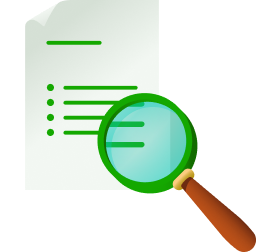


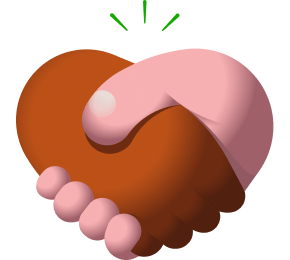

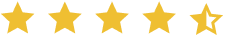
%20(1).png)
Get This Article as a PDF
For easy printing, reading, and sharing.


.svg)
%201.svg)








.png)
.png)
.png)
.png)
.png)



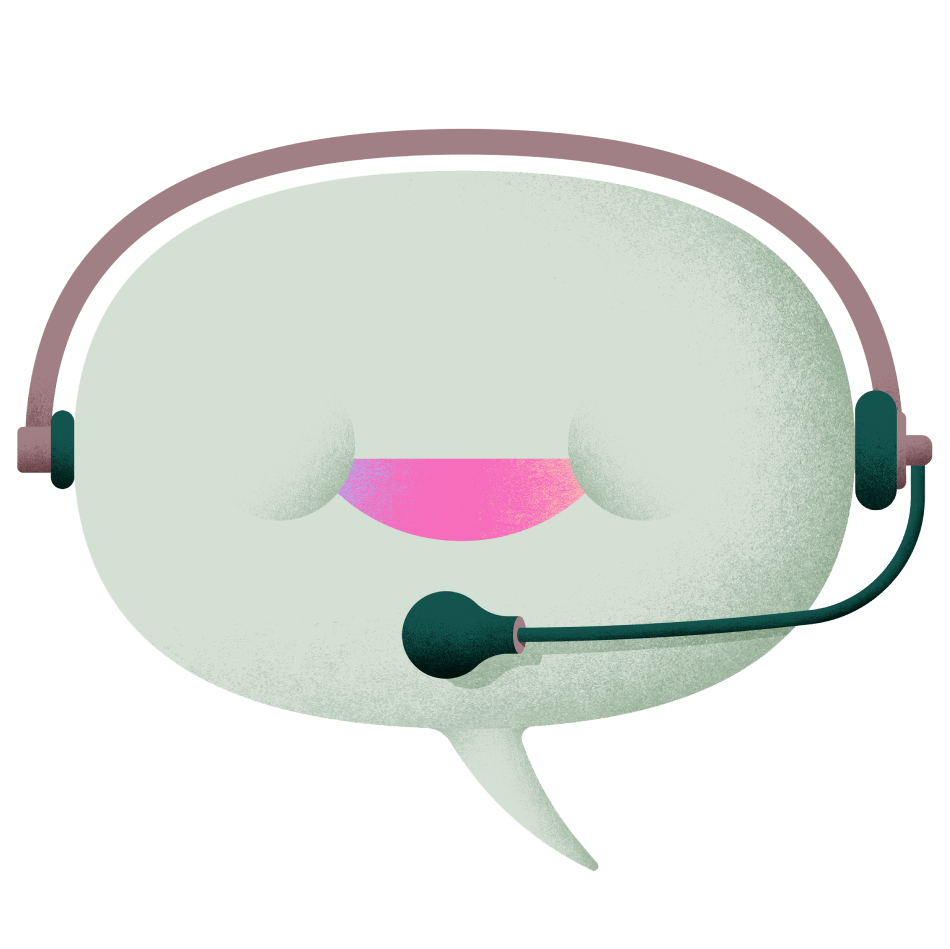









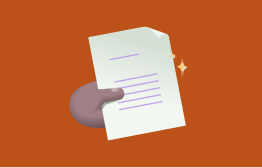






.png)



.svg)






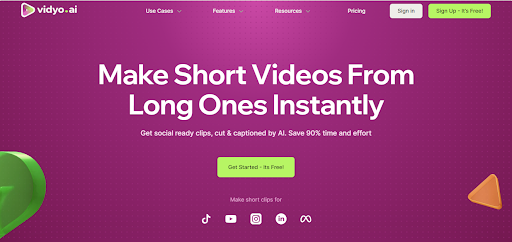
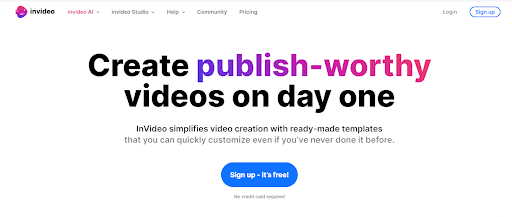

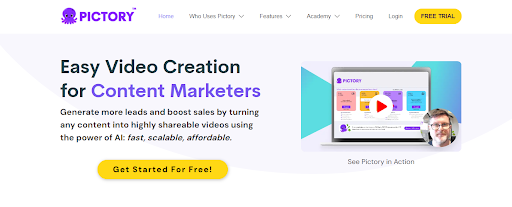


-min.png)


.png)





