The 28 Best AI Tools For Freelancers in 2024

Advances in generative artificial intelligence (AI) mean that independent professionals have a wealth of options when it comes to services that help with content creation, automation, and administrative work.
Whether you're a creative, an administrator, a developer, or a finance pro, the 25 artificial intelligence tools on this list are some of the best options for freelancers and entrepreneurs to explore right now.
- ChatGPT
- Otter
- DeepL
- Amazon CodeWhisperer
- Numerous
- ClickUp AI
- Notion AI
- Asana Intelligence
- Canva
- Dall-E
- Stable Diffusion
- Midjourney
- Scribe
- Adobe Creative Cloud
- Jasper
- Tome
- Boomy
- Soundraw
- Loudly
- Tribescaler
- Durable
- Adobe Firefly
- FlyFin
- WorkifAI
- Timely
- Zapier
- Lumen5
- Miro
1. ChatGPT
ChatGPT is a generative AI chatbot that users can interact with through conversation threads. These chats produce content like:
- Formatted text
- Markdown tables
- Color swatches
- Code
- Diagrams
Many independent pros find ChatGPT to be a helpful addition to their workflows.
- eBay listing writers may use ChatGPT to help them organize lists of products or generate descriptions for variants of an item
- iOS developers can turn to ChatGPT for help finding the answers to questions about coding in Swift
- Outbound sales specialists might ask ChatGPT to help generate cold outreach email templates they can send to prospects
Basic ChatGPT access is free and allows you to generate text and tables. To pull data from the internet, create diagrams, and expand ChatGPT’s functionality with plug-ins, you'll need a Plus subscription for $20 per month.
2. Otter
Otter is an AI transcription service that’s useful for recording all kinds of conversations. Its features include:
- Zoom, Teams, and Google Meet transcription and summaries
- Real-time, face-to-face audio transcription
- Prerecorded audio and video file transcription
- Transcript-to-action-item conversion
Independent professionals can leverage Otter's AI technology in many ways.
- An independent virtual assistant might have Otter help them automatically transcribe video calls happening in another time zone
- A freelance writer may use Otter to help them transcribe all interviews conducted in person or via Zoom
- A researcher might store transcripts of conversations in Otter and then ask the AI to surface important facts and details
You can start using Otter for free. The company’s Basic plan lets you transcribe up to 300 minutes of live content every month, with a 30-minute limit per conversation.
If you need to transcribe more audio, paid plans start at $10 per month (billed annually).
3. DeepL
DeepL is an AI translation service that works with:
- Documents
- Images
- Emails
- Webpages
- Real-time WhatsApp chats
- Verbal conversations
There are lots of ways a freelancer could use DeepL in their work. For example:
- An English tutor might use DeepL to help them communicate with a new student who does not speak the language
- A public relations specialist may use DeepL to help them create press releases for international newspapers
- A translator might even use DeepL to assist in double-checking their translation work
You can translate up to three non-editable files a month with DeepL for free. Higher usage limits require a DeepL plan—options start at $8.74 per user per month when billed annually.
4. Amazon CodeWhisperer
Amazon CodeWhisperer is an AI-assisted coding tool that can help you work faster by:
- Generating code to incorporate into your projects
- Suggesting code for use with AWS APIs
- Detecting possible security vulnerabilities
The tool will also flag any parts of your work that are similar to open-source code, so you can include the appropriate attributions.
- AWS application developers could use CodeWhisperer to speed up the process of working with the AWS API
- Open source developers can use the tool to check whether their work needs additional attributions
- Web application developers can get suggestions to improve their code as they work
Better yet, talent on Upwork can sign up and use CodeWhisperer for free.
5. Numerous
Numerous integrates with Google Sheets and Excel, giving you the power of ChatGPT right in your spreadsheets. By typing text commands in cells, Numerous users can:
- Generate new Excel or Sheets formulas
- Explain existing Excel or Sheets formulas to you
- Analyze written text and numbers
- Assess the sentiment of text phrases stored in a spreadsheet
- Categorize and sort information
Because Numerous works with both words and numbers, it has the potential to be useful for speeding up time-consuming, repetitive tasks in many industries.
- Social media managers could use Numerous to help them assess general sentiment of tweets mentioning their client’s company
- Search engine optimization (SEO) experts might use Numerous to scan for duplicate data points or help assess the funnel stage of entries on a keyword spreadsheet
- Accountants can use the tool to help them quickly clean up a client’s expense or mileage records
Numerous plans start at $10 per month or $100 per year.
6. ClickUp AI
ClickUp is a project management platform that includes an integrated AI copywriting tool. It’s useful for:
- Summarizing long comment threads on projects
- Creating project overviews
- Turning documents into lists of action items
- Automatically formatting content with headers and tables
- Generating subtasks for projects
Anyone can use ClickUp in their work, whether solo or with team members.
- Business consultants may keep track of, and summarize, client meetings and projects
- Agile project managers might use the AI to help them quickly turn project notes into action items
- Engineers could use the docs editor in ClickUp to help them draft job proposals, emails, and more
ClickUp AI is an add-on to the company’s standard paid plans, which start at $7 per user, per month when billed annually. It’ll cost an additional $5 per user, per month to add AI functionality. If you have a talent account on Upwork, though, you can get 20% off of ClickUp’s Business or Unlimited plans and AI access.
7. Notion AI
Notion AI brings the power of generative intelligence directly into Notion workspaces. Users can prompt the AI to help them create:
- Content summaries
- Action items
- Call transcripts
- Written documents
- Language translations
If you’re one of the many pros who enjoy using Notion as a knowledge management system, second brain, or note-taking tool, this is a way to incorporate AI into your work without toggling between services.
- Bloggers can develop a content calendar and use Notion AI to help generate post outlines
- Data visualization professionals might enjoy using Notion AI to help them sort through, summarize, and extract highlights from data
- Interior designers may rely on Notion AI to help them organize and search through client contact databases or project notes
Notion AI pricing starts at $8 per user, per month when billed annually. You can add this capability to any Notion account—even ones on the free plan. Plus, talent on Upwork can get a 30-day free trial of Notion’s AI capabilities along with other paid features.
8. Asana Intelligence
Asana Intelligence is an addition to the popular Asana project management platform. Paid users can leverage Asana Intelligence to:
- Create automated workflows that engage when someone joins an Asana team or project
- Sort and label projects with auto-generated fields
- Generate summaries and actions for projects
- Edit project summaries and team messages for voice, tone, and clarity
- Find data points and information in a project within an Asana workspace
This versatility makes Asana Intelligence a nice choice for professionals doing both creative and administrative work.
- Independent customer service representatives could help to speed up their clients’ workflows by introducing them to Asana with the intelligence feature enabled
- Web developers might use Asana Intelligence to help keep track of client projects and write short status updates
- Agency teams may use Asana Intelligence to aid in making shared project management faster and easier
Premium and Business tier Asana plans include the Intelligence feature at no additional cost. Plans start at $10.99 per user, per month (billed annually).
9. Canva
Canva’s Magic Design™ capabilities make it easier than ever to create branded graphics, presentations, documents, and more with the popular design platform.
With plain text commands and just a few clicks, Canva users can:
- Ask Canva to produce a variety of social media graphics for a specific campaign
- Update a webpage template’s colors and fonts to match a brand
- Turn AI-generated content into a slide deck
- Transform Instagram posts into a LinkedIn carousel
Here’s what a before and after looks like when using Magic Design to customize Instagram templates:
It’s a useful tool that can help more independent pros create content for their businesses—or their clients.
- Any independent professional might use Canva’s AI to help them create a brand identity, client presentations, and marketing content
- Brochure designers may want to try using the AI to help speed up their existing processes
- Professional narrators could get an AI-powered assist when creating a portfolio website
Magic Design (with a complementary feature called Magic Write™) is part of all Canva plans—even the free one.
10. Dall-E
Dall-E is an AI image generator from OpenAI, the same company behind ChatGPT. It turns text prompts into graphics.
Many professionals find Dall-E to be a useful aid for work and inspiration.
- YouTube video editing pros might use Dall-E to help them create images for title cards
- Web designers may use Dall-E to generate images for websites
- Scriptwriters could enjoy using Dall-E to help them visualize scenes and fictional locations
Free users get 15 image generation credits each month. Each prompt uses about one credit and produces four images.
You can purchase more credits, though—prices start at $15 for 115 credits.
ChatGPT Plus users can also access the most up-to-date version of Dall-E right inside of their chats with the AI, generating text and images all in one place.
11. Stable Diffusion
Stability AI’s Stable Diffusion is another image generation tool that anyone can try for free.
Many independent pros use Stable Diffusion in their work, turning text prompts into images for creative inspiration and more.
- Logo designers can use a tool like Stable Diffusion to help them mock up original concepts
- GIF creators could turn to the platform for help with making elements to animate
- Elementor designers might use it to help them quickly add placeholder images to a WordPress template
Stable Diffusion is part of Stability AI’s Clipdrop service, which is free to try. Ongoing use, and access to more tools, starts at $9 per month.
12. Midjourney
Midjourney is a Discord-based AI image generator. By downloading Discord and signing up for Midjourney, users can create and modify images based on text prompts.
Because Midjourney users have to submit their prompts through Discord, you can see other people’s prompts in the app. This is a great way to see how other creatives are using the tool for inspiration.
- Jewelry designers could turn to Midjourney for help visualizing what a piece might look like in different metals
- Fashion designers can brainstorm visually by describing their ideas and sketches in a prompt
- Branding specialists might use the service to help them generate images for a client’s mood board
Midjourney plans start at $10 per month or $96 per year.
13. Scribe
Scribe helps its users to create step-by-step guides with screenshots. These guides are useful for:
- Internal process documentation
- Standard operating procedures (SOPs)
- Client tutorials
- Customer support documents
- Team training libraries
Use of the service requires a browser extension. Once you turn on the extension, simply begin moving through your process as normal—Scribe will automatically record your clicks and text inputs with screenshots.
- Oberlo specialists could use Scribe docs to help clients better understand dropshipping product setup
- Social media designers might use the Scribe service to create SOPs for junior designers working with their agency
- Website developers may use Scribe to create documentation for clients with CMS questions
Scribe is free to use, but all documents will include the Scribe logo. Customized branding requires a paid plan—options start at $23 per month (billed annually).
14. Adobe Creative Cloud
Adobe Creative Cloud is a suite of 20 apps for design, videography, and other creative work. A number of the Adobe apps include AI tools to help you:
- Generate ideas
- Mock up concepts
- Create AI-assisted art
- Edit images faster than ever
You can use AI across Adobe Photoshop, Adobe Express, Adobe Illustrator, Adobe Stock, and Adobe Acrobat.
- Photographers can use AI to expand the background of an image in Photoshop
- Graphic designers can use text to generate new images for client projects
- Administrative support professionals can summarize reports and generate presentation templates with AI
The full suite of Adobe Creative Cloud applications costs $59.99 per month, but talent on Upwork can get 23% off for 12 months. If you don’t need the entire Creative Cloud, you can also get 28% off the Photography Plan or Adobe Photoshop.
15. Jasper
Jasper is an AI writing assistant that uses natural language processing (NLP) to support content marketing. Users can freely type and work with the AI or rely on user-friendly templates to produce specific types of content like:
- Blog posts
- Facebook ad copy
- Social media captions
- Email subject lines
There are dozens of ways to use Jasper, so both content creators and non-writers alike enjoy using the platform.
- Survey creators could use Jasper to help develop engaging questions
- Nonfiction writers might use the platform for help with proofreading articles or creating high-quality content briefs
- Real estate agents may turn to Jasper for help writing or translating social media posts about houses
Jasper plans start at $39 per month when billed annually. Talent on Upwork can get an extended 30-day free trial of Jasper in order to try out all the platform’s features.
16. Tome
Tome is a document design app. It uses AI to turn text prompts into assets and content for:
- Presentation slide decks
- PDFs
- Microsites
- Brand mood boards
One really nice thing about Tome is that it lets users embed content from other websites, including Figma, YouTube, Twitter, and Miro. This makes it possible to create multimedia presentations quickly.
You can use Tome in your work any time you need help with creating a document or slide deck.
- UX designers could use Tome to help them create design presentations for clients, complete with Figma components
- Business presentation designers might use Tome to help with conceptualizing and creating initial slide deck designs
- High ticket closing consultants may enjoy using Tome to assist with creating case study documents for a portfolio
It’s free to sign up and use Tome, but these plans include a limit of 500 AI generation credits and Tome branding on all docs.
Unlimited use and white labeling permissions require a paid Tome plan—prices start at $8 per month when billed annually.
17. Boomy
Boomy is an AI music generator that allows creators to make streaming-ready tracks, complete with Dolby® remastering. Boomy users can use the app to help with things like:
- Creating backing tracks to layer with their own vocals
- Composing a podcast intro theme
- Earning revenue from themed music playlists on streaming services
Boomy isn’t just for musicians and podcasters, however. Independent pros in a range of fields may find this app to be a useful addition to their workflows.
- Comic artists might enjoy using Boomy to help them create a soundtrack for an animation
- Digital marketers could turn to Boomy when they’re having trouble finding just the right audio for a promotional video
- Game designers may create audio tracks that help them take their games to a new level
Free Boomy plans are best for creators who just want to experiment with the service and see how it works. You can save 25 songs on a free plan, but you can’t use them commercially.
Commercial use requires a Pro plan, which starts at $29.99 per month.
18. Soundraw
Soundraw is another AI music generation service that makes it easy to produce royalty-free audio like:
- Backing tracks for vocals
- Soundtracks
- Podcast background music
When using Soundraw, you can pick a mood, genre, and theme—such as “hopeful pop for gaming” or “restless funk for fashion.” From there, the app lets you fine-tune the output track’s energy, sections, and more.
- Artists could incorporate Soundraw tracks into multimedia art projects or performances
- Visual designers might use Soundraw to help them create immersive experiences
- Zoom conferencing experts may rely on Soundraw to help create intro music for virtual events
There’s no cost to sign up for Soundraw and experiment with its interface. To use Soundraw audio tracks in your work, you’ll have to pick a paid plan—options start at $16.99 per month when billed annually.
19. Loudly
Loudly is one more option for creating music with generative AI. By using simple text prompts, users can turn concepts into full royalty-free audio tracks for things like:
- Personal slideshows
- Social media posts
- Songs
- Corporate videos
Unlike Soundraw, Loudly doesn’t require its users to select specific genres and tones. You can simply type in a prompt like “Upbeat soundtrack for a podcast about e-commerce” and get an output to customize.
- Whiteboard animators can use Loudly to help produce soundtracks for how-to videos
- Music producers might like to use Loudly to help generate backing tracks for music they’re mixing
- Lyrics writers could use the platform to help them develop a basic tune for new songs
Anyone can generate and download up to five MP3 files for personal or social media use every month at no cost.
For more downloads and a broader usage license, you’ll have to subscribe to a Loudly plan—options start at $14.99 per month (when billed annually).
20. Tribescaler
Tribescaler is an AI content writing platform that claims it can help creators make their content go viral on X, formerly known as Twitter. It includes:
- A “hook” generator that helps users create short, catchy sentences to start a tweet thread
- A library of existing hooks that are great for inspiration
- A complete tweet thread generator that produces a series of tweets based on a keyword
To get any benefit out of the platform, you’ll need to have—or want to create—a presence on X. If you do, Tribescaler may help you grow your reach and followers.
- Lead generation specialists can use Tribescaler to help improve client conversions through tweets
- Ghostwriters might enjoy using Tribescaler to help them create tweets for different businesses
- Family lawyers may use the platform to help create eye-catching tweets that share information and bring in new clients
Anyone can try Tribescaler for free. You’ll be able to generate 500 words of content per month and browse the platform’s entire library of tweet hooks.
To have the platform help you write an entire tweet thread, though, you’ll need the Pro plan—it costs $49 per month.
21. Durable
Durable is a complete website builder. It uses AI to produce:
- Web designs
- Images
- Copy
- Contact forms
The Durable platform also includes solutions for managing domains, tracking website visitors, managing customer contact info, and even issuing invoices—it’s a one-stop shop for small business owners who need a website.
- Financial analysts may use Durable to help create one or more websites targeting specific customer groups
- Event planners might enjoy using Durable to help them create an online contact form or booking website
- CAD experts can use Durable to help build a simple one-page portfolio site
You can try Durable for free and build up to three webpages with the help of AI.
For more webpages, higher-quality photos, and invoicing capabilities, you’ll have to pick a paid plan—pricing starts at $12 per year (billed annually).
22. Adobe Firefly
Adobe Firefly is an AI-powered image generation and editing platform.
While the service will generate images based on a text prompt—similar to Stable Diffusion or Midjourney—creatives can also use Adobe Firefly to take various Photoshop-style actions like:
- Generative fill
- Text effects
- Object repositioning
These capabilities open up powerful image editing capabilities to a wide range of professionals—not just photo retouchers and graphic designers.
- Tutors can use Firefly to help them generate and edit flashcards and learning aids for students
- Video producers might use the service to edit images for storyboards and title cards
- Singers could turn to Firefly for help with mocking up album art ideas
It’s free to use Firefly via the Adobe website.
23. FlyFin
FlyFin is an AI-powered tax app for independent professionals. Users simply connect their business expense accounts to FlyFin, and the service searches for deductions.
Each deduction suggestion may be manually approved or rejected, and users can also run questions by a human CPA.
Self-employed freelance professionals in the U.S. can use FlyFin to help them:
- Organize expenses
- Track possible deductions
- Prepare tax filings
FlyFin doesn’t advertise prices online, so you will need to subscribe to the app in order to use all of its tax deduction features. Users can also have a FlyFin CPA file their taxes or prepare a tax report for an additional fee.
24. WorkifAI
WorkifAI is a toolkit that helps freelancers leverage the power of generative AI when running their businesses. The AI can assist with creating:
- Project timelines
- Proposal drafts
- CRM updates
- Client email drafts
Any self-employed professional might use the platform to help them with tasks related to finding and communicating with clients.
Like FlyFin, WorkifAI doesn’t advertise their pricing upfront—but you can sign up for and begin experimenting with the service for free.
25. Timely
Timely is an automated time tracking app for teams and individual professionals. The app automatically tracks computer activity, including time spent using:
- Websites
- Desktop apps
- Document editors
- Video calling software
You can then assign tasks to specific project budgets and make sure that your timesheets and invoices are up to date.
- Editors may use Timely to see which documents they worked on during the workday
- Developers can use the app to track time spent in Figma versus in code editors
- Kindle Direct Publishing pros might use Timely data to double-check their project hours for a variety of clients
Individual users can start tracking with Timely for $9 per month (billed annually).
26. Zapier
Zapier is an app that allows users to set up automated workflows across different platforms. It offers integrations with over 6,600 popular apps, including:
- Google Drive
- Mailchimp
- Trello
- Airtable
- Calendly
You can create an incredible number of different workflows using Zapier, regardless of your industry or role.
- Project managers may use Zapier to sync information between Airtable and Trello
- QuickBooks consultants might use Zapier to send welcome emails every time a lead books an appointment through Calendly
- Data entry specialists could use Zapier’s email parsing app to extract information from messages and put it in a Google sheet
You can use Zapier to carry out up to 100 tasks per month for free. To increase this usage limit or unlock more workflow capabilities, you’ll need a paid plan—options start at $19.99 per month when billed annually.
27. Lumen5
Lumen5 is an AI video generation platform for marketers. You can use the service to create two kinds of videos:
- Auto-captioned talking head videos using footage that a user uploads
- Marketing videos based on written presentations, documents, or blog posts
When making marketing videos based on a document, the text is all you need. You don’t have to film any footage yourself—Lumen5 will generate visual content that pairs with your words.
- Marketers can use the tool to create content for clients’ marketing campaigns
- Sales managers can turn presentations into personalized videos for prospects
- Any independent professional can turn to Lumen5 for help creating their own social media content
Lumen5 plans start at $19 per month (when billed annually) and allow you to create both videos and AI-generated voice-overs.
28. Miro
Miro is a collaboration tool for distributed teams. It allows multiple users to interact with each other—and a shared document—at once, making it great for live collaboration and asynchronous work.
You can use Miro to:
- Take notes during standup meetings with your team
- Run an ongoing brainstorming session with a remote group of contributors
- Build mind maps to organize ideas for upcoming projects
The app also includes AI functionality to help you get more out of your Miro activity.
- Task coordinators can use Miro’s AI to summarize notes and develop action items from group brainstorming sessions
- Facilitators could bring remote event participants into Miro to collaborate together in real time
- Consultants might use the app to build flowcharts and review process plans with clients
Miro offers a free plan with limitations; paid plans start at $8 per member, per month when billed annually. And if you have a talent account on Upwork, you can try Miro’s AI assistant for free.
Use AI tools while working on Upwork
Using AI to improve your workflows and expand your services is just one part of growing your business in the coming months.
Connecting with clients is the other part of the equation—and Upwork makes it easy to do just that. You can promote your work through Project Catalog™ or submit job proposals to Talent Marketplace™ clients who have posted AI jobs. All it takes is an Upwork account—log in or sign up today to get started.
Disclosure: Upwork is a Jasper Affiliate and may receive referral payments from Jasper. When using Jasper, you will be subject to Jasper’s Terms of Service and Privacy Policy. As always, independent professionals remain responsible for evaluating the tools offered and determining the fit for their business needs, as well as their own compliance with all laws and legal requirements in operating their freelance business.
Upwork is an OpenAI partner, giving OpenAI customers and other businesses direct access to trusted expert independent professionals experienced in working with OpenAI technologies.
Upwork does not control, operate, or sponsor the other tools or services discussed in this article, which are only provided as potential options. Each reader and company should take the time to adequately analyze and determine the tools or services that would best fit their specific needs and situation.
Prices are current at the time of writing and may change over time based on each service’s offerings.
Heading
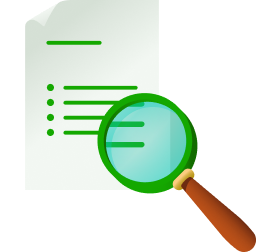


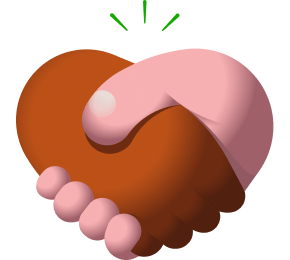

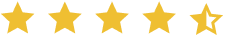

%20(1).png)
Get This Article as a PDF
For easy printing, reading, and sharing.


.svg)
%201.svg)








.png)
.png)
.png)
.png)
.png)



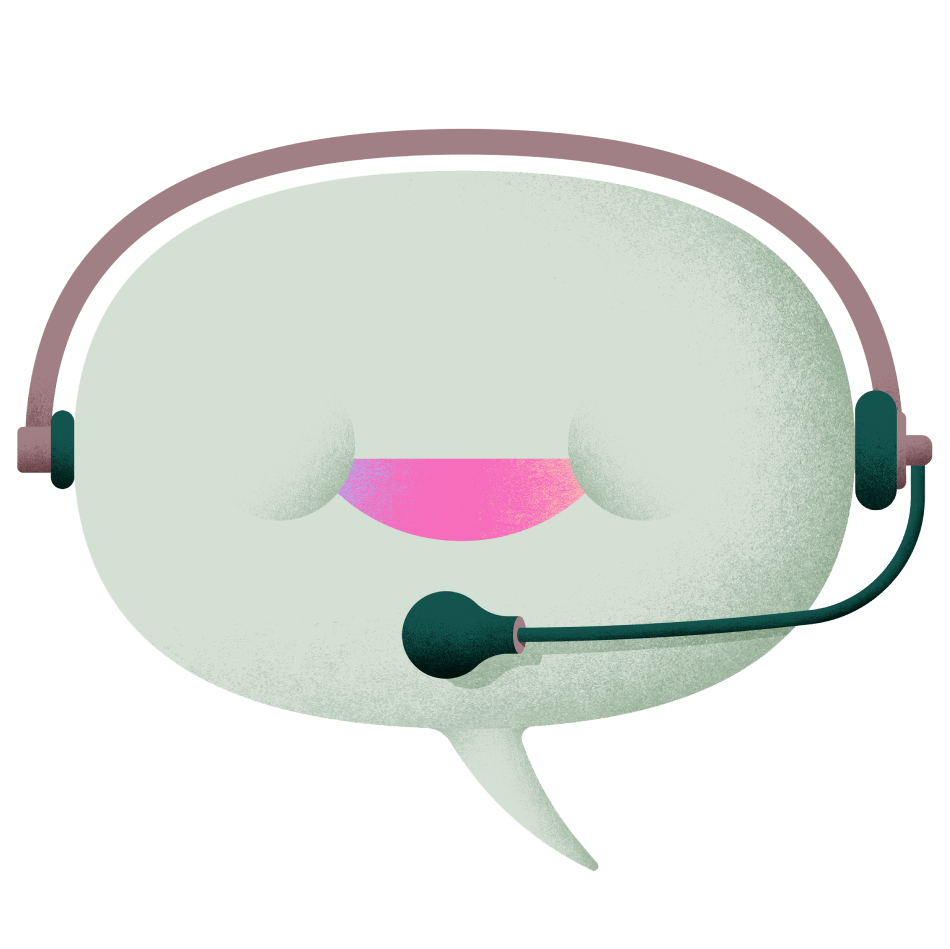









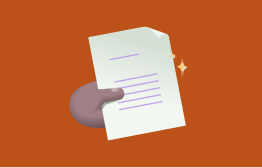






.png)



.svg)






-min.png)


.png)





